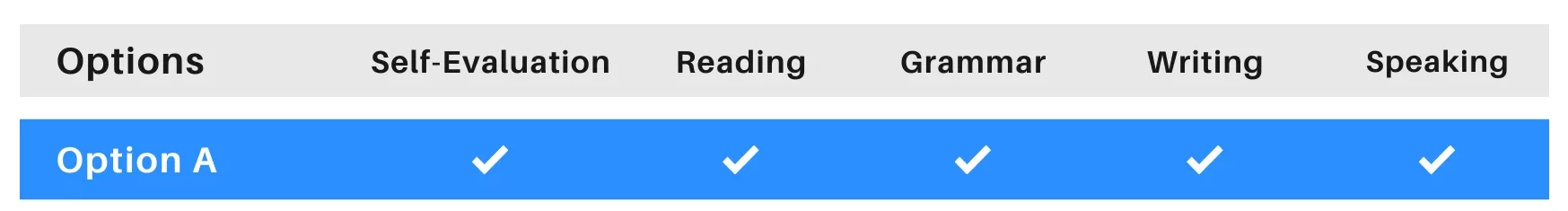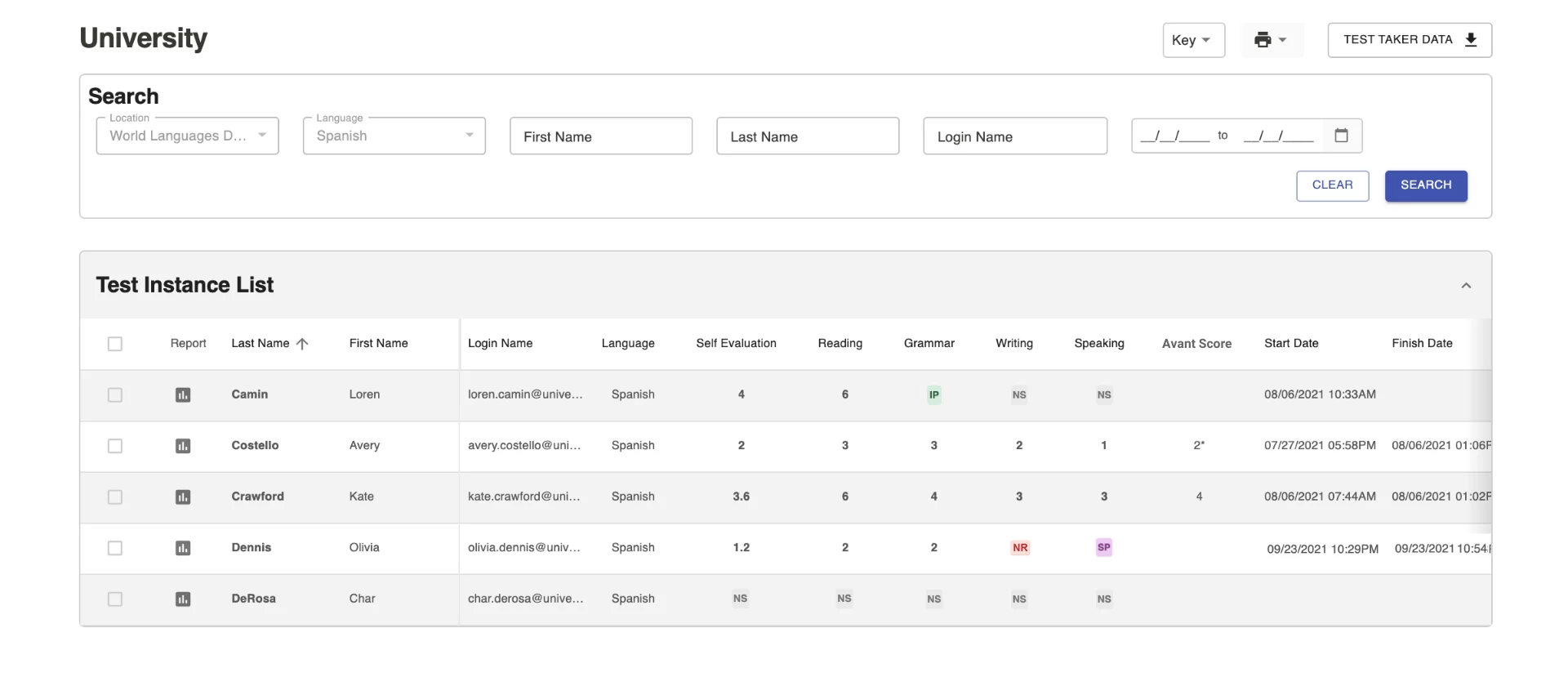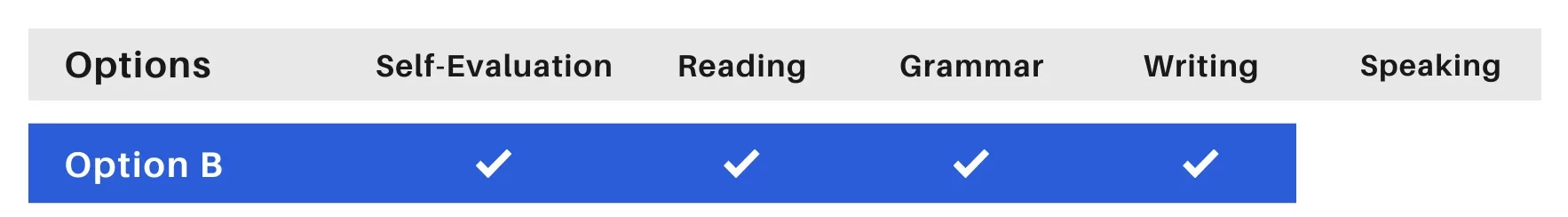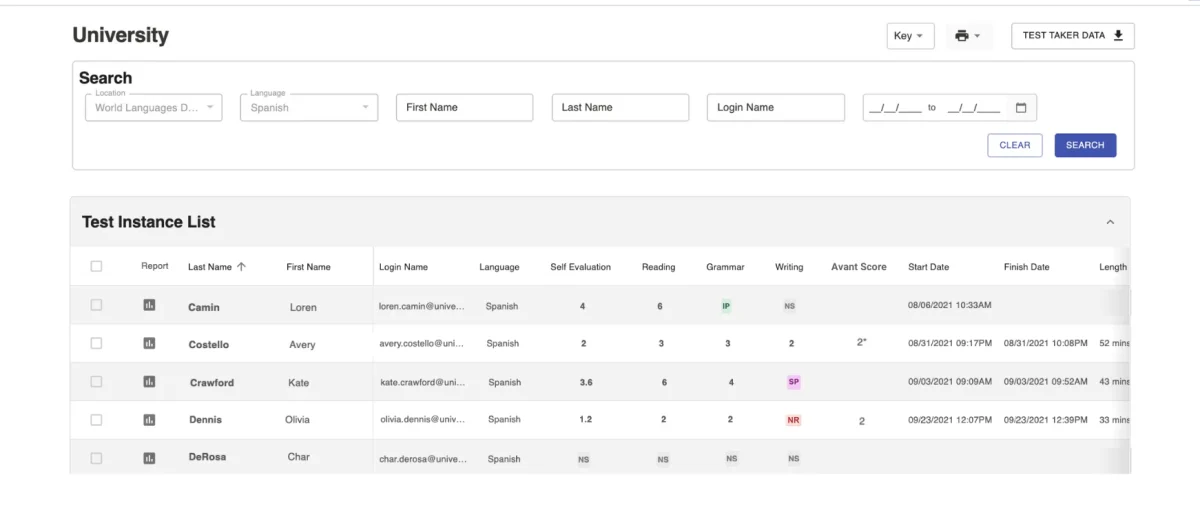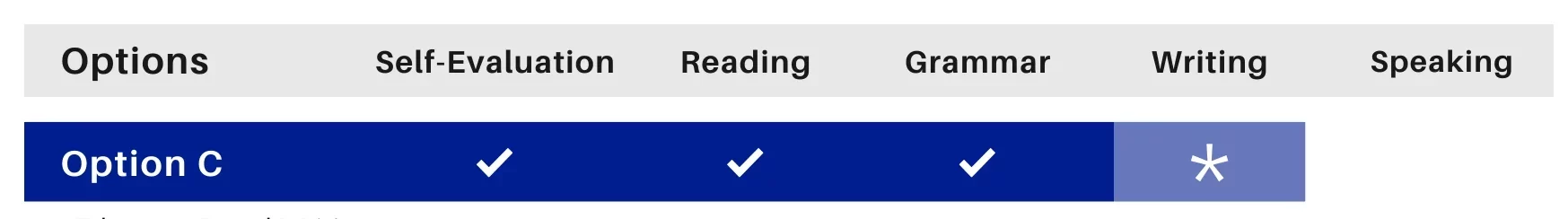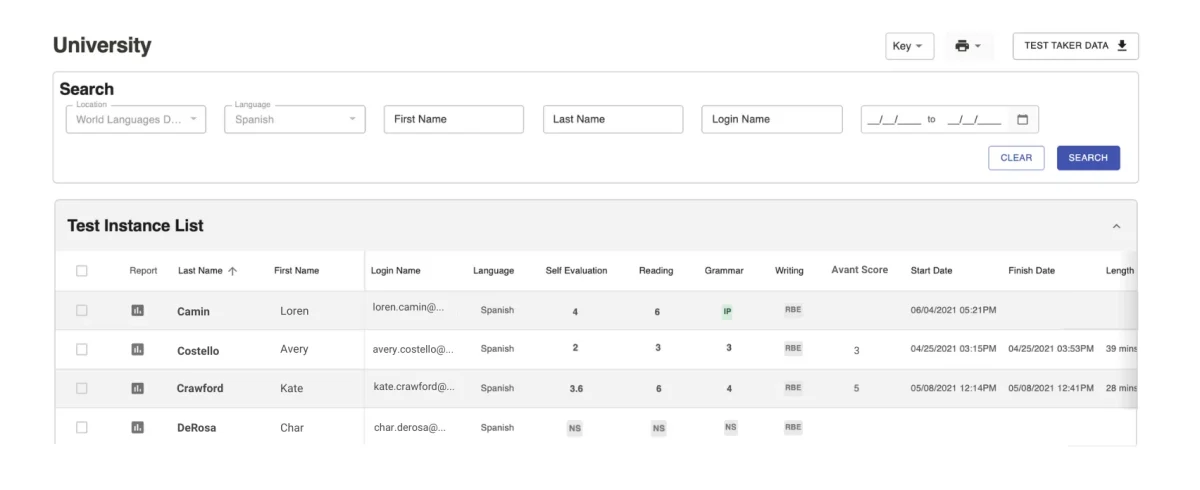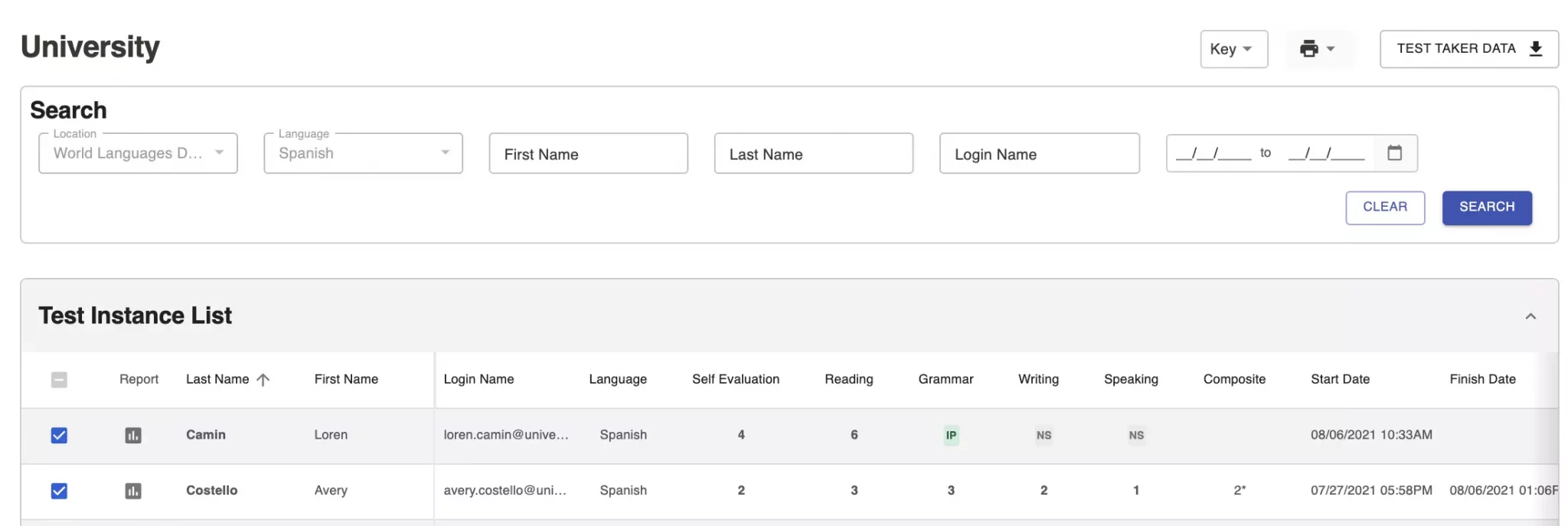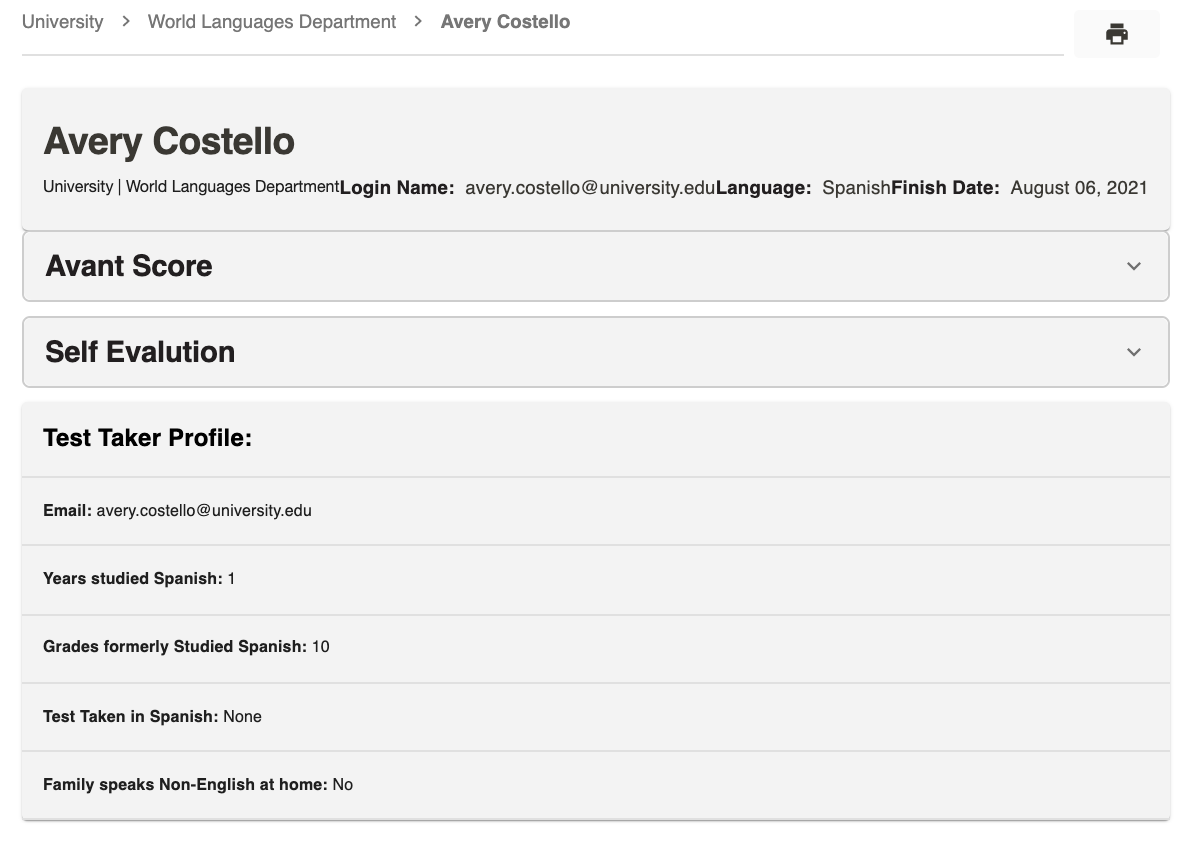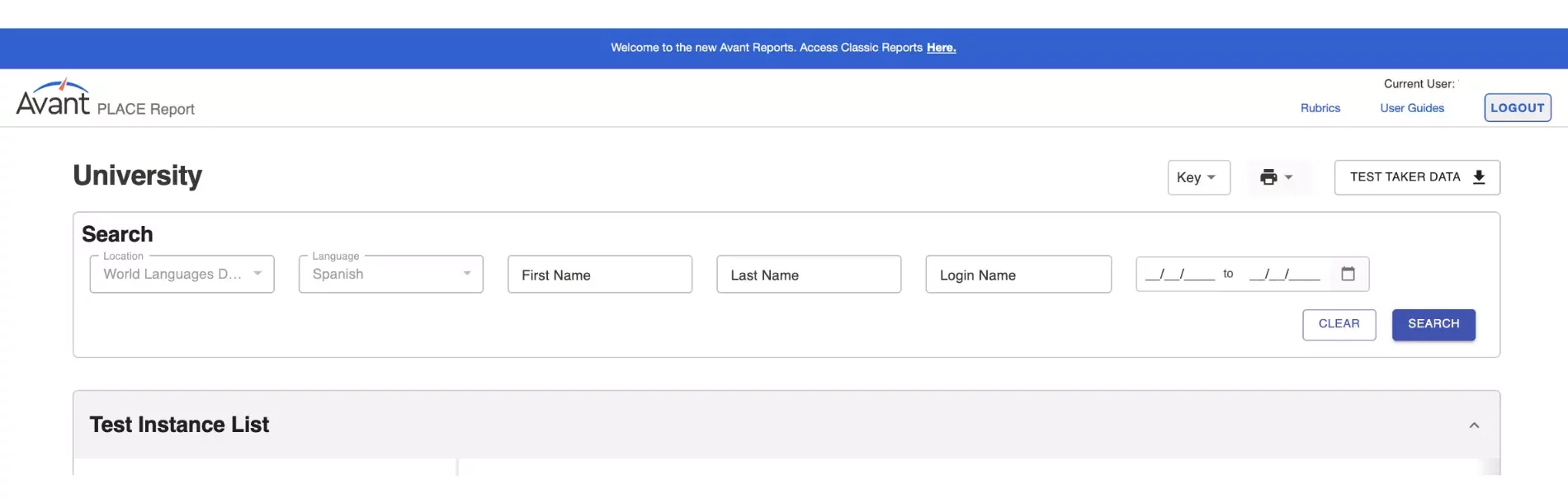查看测试实例
步骤 1:获取报告
- 转至https://app.avantassessment.com/login
- 输入Avant Assessment 提供的测试代码
- 输入Avant Assessment 提供的密码
- 单击登录
第 2 步:过滤和搜索测试实例
报告页面允许测试协调员根据一个或多个标准进行筛选:
- 按语言筛选
- 按名字、姓氏或登录名搜索
- 按日期筛选
If you click the search button without filtering, the report will load all the test data for that group.


Filter by Language – Use Testing Coordinator Login to log in and filter Test Instances by language. Teachers with an assigned language login only will see Test Instances for that assigned language.
Search by First Name or Last Name – Use these fields to search Test Instances by first name or last name.
Search by Login Name – Please note that Test Taker ID is different from Login Name. However, Test Takers can use the same combination for both Login Name and Test Taker ID. Some institutions have the Test Takers enter their student ID for one and their school issued email address for the other for data tracking purposes.

Filter by Date – The Date Range Filter searches test results by recent activity. To select a different date, click on the calendar to choose start and end dates, then, click APPLY and SEARCH buttons. There are also presets that can be selected to show the Last 3 Months, Last 6 Months, and Last Year of testing.
监控测试进度
- 使用屏幕跟踪考生的考试进度。
- 确定考生的登录名是如何输入的。
监控计分
自我评估部分
The Avant PLACE language test is a semi-adaptive test that allows test takers to self-identify their language abilities. Upon logging in, the test taker answers a series of questions indicating what they believe they can do in the language across five modes of communication (Reading, Writing, Listening, Presentational Speaking, and Interpersonal Speaking). Self-Evaluation scores are available when the test taker completes the section.
有关本部分问题类型的更多信息,请参阅《自我评估指南》。
阅读和语境化语法部分
阅读和语境语法 分数可在考生完成该部分后获得。
写作和口语部分
Avant PLACE 测试的写作和口语答卷由Avant 认证评分员使用Avant PLACE 评分标准进行评估。
写作和口语成绩通常可 在考试结束后 3 至 5 个工作日内 获得。
水平键
Scoring is done using Benchmark Levels 1-7. The levels are associated with Benchmark Categories of Novice, Intermediate and Advanced as shown in the Level Keys below. The numbers 1-7 for Writing and Speaking relate to the national proficiency standards in the following manner:

下载结果
访问并下载测试者的个人报告和结果摘要。为获得最佳结果,请等待所有测试和评级完成。