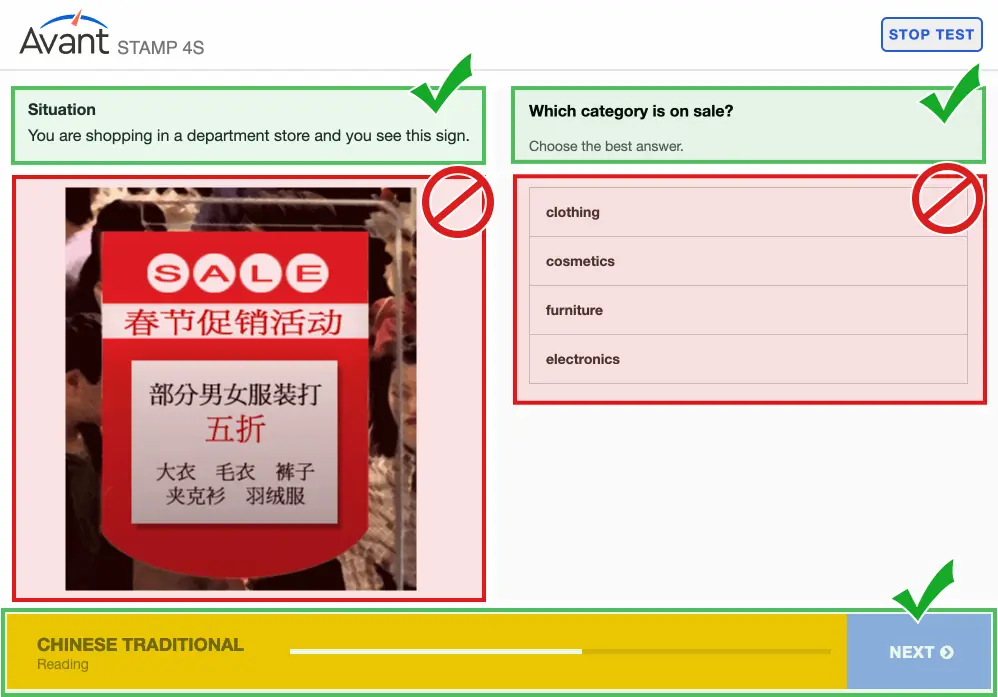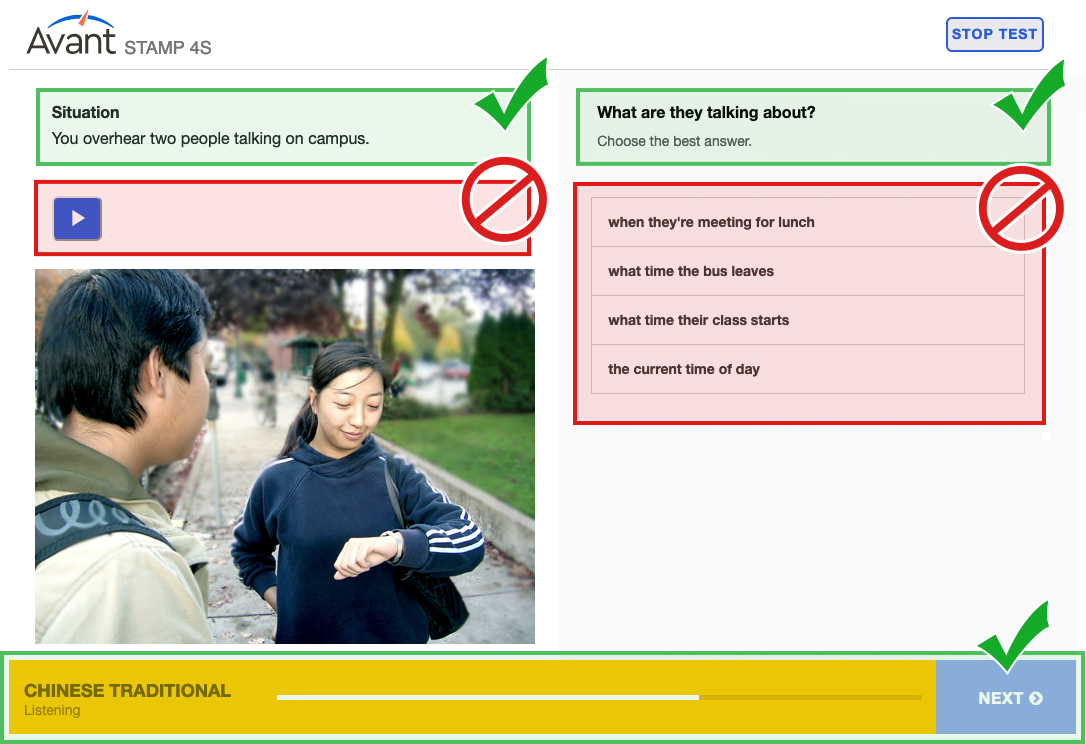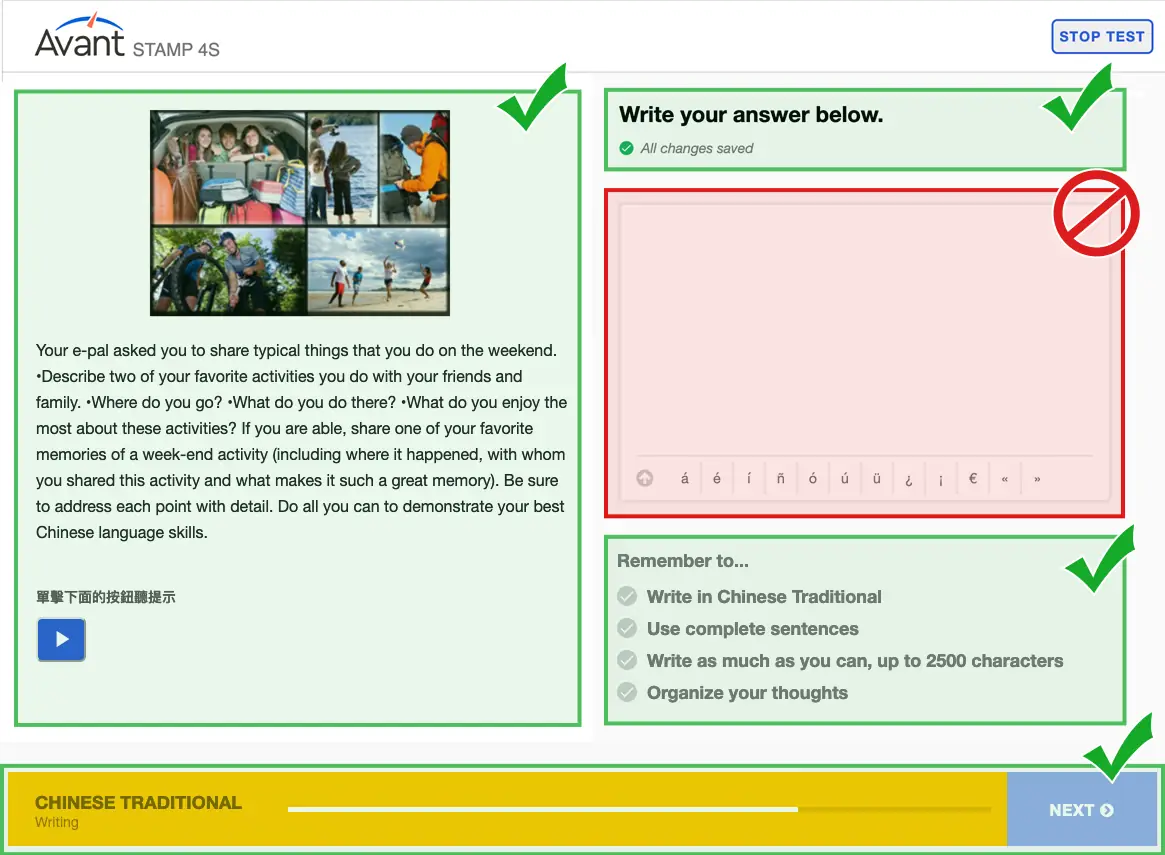다음 언어로 보기:
아랍어, 중국어 (간체), 프랑스어, 독일어, 한국어, 폴란드어, 포르투갈어 (브라질), 러시아어, 또는 스페인어.
유타 주 교육위원회는 Avant Assessment와 협력하여 유타 이중 언어 몰입(DLI) 프로그램을 위한 언어 능력 평가를 제공합니다.
샘플 테스트
| 등급 | STAMP | 기술 | 샘플 테스트 |
|---|---|---|---|
| 3학년 | 4Se | Listening & Speaking | 스페인어 중국어 (간체) 프랑스어 독일어 포르투갈어 러시아어 |
| 4학년 | 4Se | Reading & Writing | 스페인어 중국어 (간체) 프랑스어 독일어 포르투갈어 러시아어 |
| 5학년 | 4Se | Listening & Speaking | 스페인어 중국어 (간체) 프랑스어 독일어 포르투갈어 러시아어 |
| 6학년 | 4S | Reading & Writing | 스페인어 중국어 (간체) 프랑스어 독일어 포르투갈어 러시아어 |
| 7학년 | 4S | Listening & Speaking | 스페인어 중국어 (간체) 프랑스어 독일어 포르투갈어 러시아어 |
| 8학년 | 4S | Reading & Writing | 스페인어 중국어 (간체) 프랑스어 독일어 포르투갈어 러시아어 |
| 9학년 | 4S | 독서, 쓰기, 청취, 말하기 | 스페인어 중국어 (간체) 프랑스어 독일어 포르투갈어 러시아어 |
학교와 교사들을 위해
기술 가이드
평가를 시작하기 전에, 이 가이드를 검토하고 기술 준비 단계를 완료하십시오.
평가 준비하기
테스팅 코디네이터와 교사들은 학생들이 시험에서 기대되는 것을 이해하는 데 도움이 되는 다음의 자료들을 평가 시작일 최소 2주 전에 검토해야 합니다.
평가 진행하기
Avant의 온라인 언어 능력 테스트는 테스트를 후원하는 조직에서 인증한 감독관이 있는 감독 환경에서 이루어져야 합니다.
다음 리소스를 검토하여 평가를 감독하고 진행 상황 및 점수를 모니터링하는 방법을 배우십시오.
STAMPe 가이드
(3-5학년)
STAMP 가이드
(6-9학년)
평가 결과
다음의 자료들은 시험 코디네이터와 교사들이 시험 결과를 이해하고 시험 성과를 향상시키는 방법을 찾는데 도움을 제공합니다.
학생 참여 코드
"참여 코드"는 학생이 평가를 완료하지 못하거나 최종 점수를 얻지 못한 이유를 추적할 수 있게 해줍니다. "참여 코드"는 학생 목록의 마지막 열에 표시됩니다.

드롭다운 메뉴를 클릭하여 참가 코드를 변경할 수 있습니다. 적절한 옵션을 선택하면 자동으로 선택 사항이 저장됩니다.
만약 실수로 참가 코드를 할당하게 된다면 "None"을 선택함으로써 제거할 수 있습니다.
참여 코드는 어떻게 찾을 수 있나요?
1. 테스트 로그인 페이지로 이동하세요.
2. 결과 코드와 비밀번호를 입력하세요.

3. 테스팅 그룹을 클릭하세요 (또는 교육 관리자인 경우 학교를 클릭하세요)

4. "List" 테이블까지 아래로 스크롤하십시오. 가장 오른쪽에 "Participation Code" 열을 볼 수 있습니다.

Avant Score 검토 과정 정책 및 절차:
Avant의 숙련된 평가자들은 최첨단 기술과 함께 작업하여 정확한 평가를 보장하고 평가자들 사이에서 가장 높은 수준의 평가자 간 신뢰성을 유지합니다. 이 과정에 대한 자세한 정보는 다음 보고서를 읽어보시기 바랍니다: STAMP 테스트의 작문 및 말하기 섹션에서의 평가의 신뢰성 및 정확성.
또한, Avant는 채점 루브릭을 공개적으로 제공하며, 각 능력 수준에 대한 서면 예시도 함께 제공합니다.
점수 검토를 요청하려면 아래의 단계를 따르세요:
1. 각 점수 검토 요청에 대해 이 양식을 작성하십시오.
2. Click Submit and the form will be sent to Aliese Fry, Dual Language Immersion & World Languages Specialist at the Utah State Board of Education.
3. Fry 여사로부터 승인된 점수 검토 요청의 서면 수령이 확인되면, Avant는 점수 검토를 진행하게 됩니다.
4. Results of the score review will be sent to the requester at the district and Aliese Fry at the USBE, within 25 business days.
Avant는 USBE의 서면 승인 없이 점수 검토 과정을 시작할 수 없습니다.
주의하십시오:
- Avant는 USBE의 승인이 없으면 검토를 완료하지 않을 것입니다.
- Avant는 최종 점수/레벨에 대해서만 검토를 완료하며 개별적인 쓰기 또는 말하기 응답에 대해서는 검토하지 않습니다. 각 기술의 최종 점수는 3개의 학생 응답 중 가장 높은 두 개의 점수로 결정됩니다.
- 테스트 관리 위반 (TAV) 점수는 심사자의 높은 신뢰도 또는 합의 위반에 대한 입증된 증거가 있는 경우 검토되지 않습니다. TAV 점수에 대한 자세한 정보는 다음 세부 사항을 검토하십시오: TAV 점수 (Benchmarks and Rubrics 페이지에서 찾을 수 있습니다)
- 검토의 결과는 최종적이며 이의를 제기할 수 없습니다.
- The score review process may take up to 25 business days to complete.
각 시험 응시자에 대해 Avant가 검토하길 원하시면 요청 양식을 작성해야 합니다. Avant가 완성된 양식을 받기 전까지 검토 과정이 시작되지 않습니다.
테스트 섹션 재설정 및 검토 절차
- Avant는 개별 응답에 대한 점수 재설정 또는 점수 검토를 허용하지 않습니다. 섹션 점수만이 이러한 요청에 대해 자격이 있습니다.
- 요청은 테스팅 코디네이터 또는 관리자에 의해 제출되어야 합니다. 테스트 응시자는 자신의 테스팅 코디네이터 또는 관리자에게 연락해야 합니다.
- 요청은 테스트 시작 후 90일 이내에 이루어져야 합니다. 이 기간 이후에는 점수 재설정 및 점수 검토가 허용되지 않습니다.
- Avant의 승인이 모든 점수 재설정 요청에 필요합니다.
학부모와 학생들을 위한
평가 준비하기
부모님과 학생들은 시험에서 기대되는 것이 무엇인지 이해하기 위해 다음의 자료들을 검토해야 합니다.
평가 진행하기
평가 결과
평가 결과는 귀하의 학교로 전달될 것입니다.
다음 자료들은 학생들이 시험 결과를 이해하고 기술을 향상시키는 방법을 배울 수 있도록 제공됩니다.
숙박 시설
장애를 가진 학생이 학생의 평가를 위한 교육 계획 (즉, IEP, 504 계획, 학생 영어 학습 계획)에 명시된 대로 Avant 평가에 참여하기 위해 특별하거나 비일반적인 조정이 필요한 경우, USBE 특수 교육 평가 전문가인 Jessica Wilhelm (jessica.wilhelm@schools.utah.gov)에게 연락해 주시기 바랍니다.
지원
우리의 고객 지원 전문가들은 즉시 테스트 지원을 위해 준비되어 있으며, 이메일이나 전화를 통해 연락하실 수 있습니다.
이메일: support@avantassessment.com
지원 시간:
월-금 오전 5:00 – 오후 4:00
태평양 시간 (UTC-8)
지원 전화:
무료 전화 (미국): (888) 713-7887
국제전화: +1 (541) 607-4401