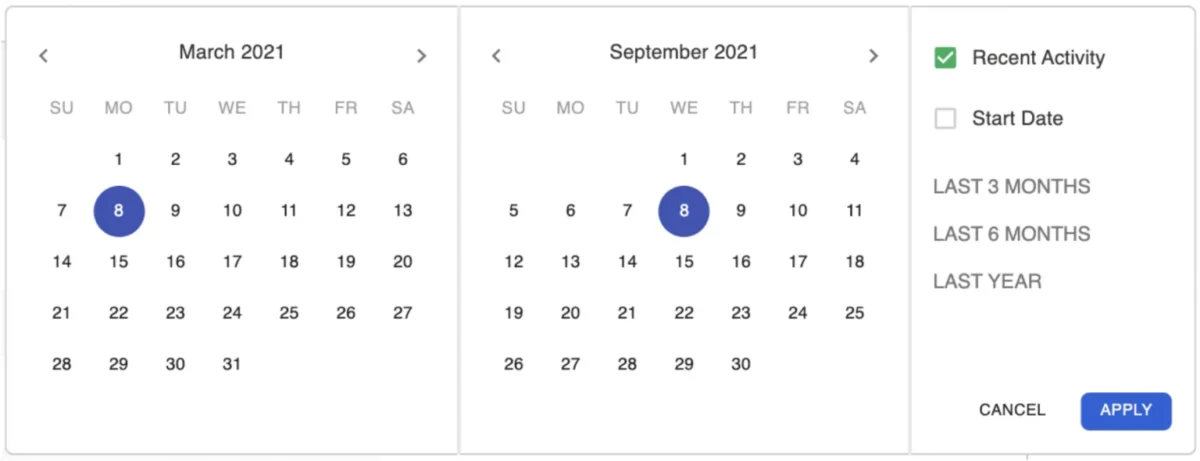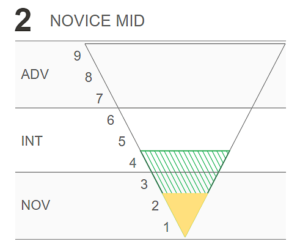View Test Results
You can view test results by district, school, classroom, or individual level.
결과 보고서에 로그인
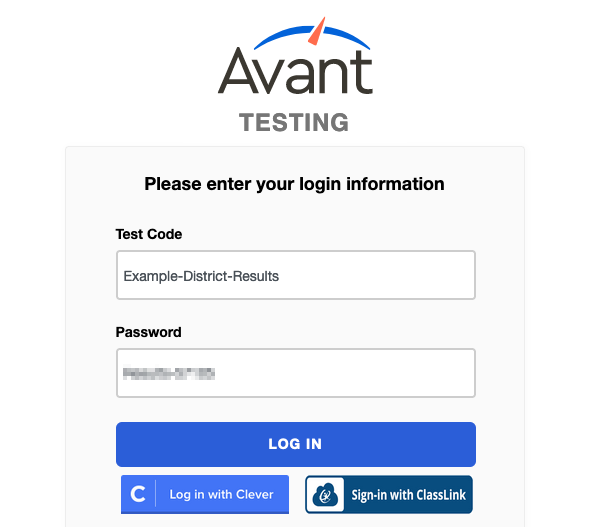
To log into your report do the following…
- https://app.avantassessment.com/login 으로 이동합니다.
- Avant 평가에서 제공한 테스트 코드와 비밀번호를 입력합니다.
- 로그인 버튼을 클릭합니다.
개요 화면
If you are using district/organization or school/sub-organization code you will see an overview screen with “Summary” reports and “Schools/Locations List”.

To request school/district login (like the one picture above) contact Avant Client Support.
Individual School (or Location) Screen

Test Group Screen
테스트 진행 상황 모니터링
테스트 코디네이터는 STAMP 보고서를 사용할 수 있습니다:
- Lookup login names
- Track test takers’ progress
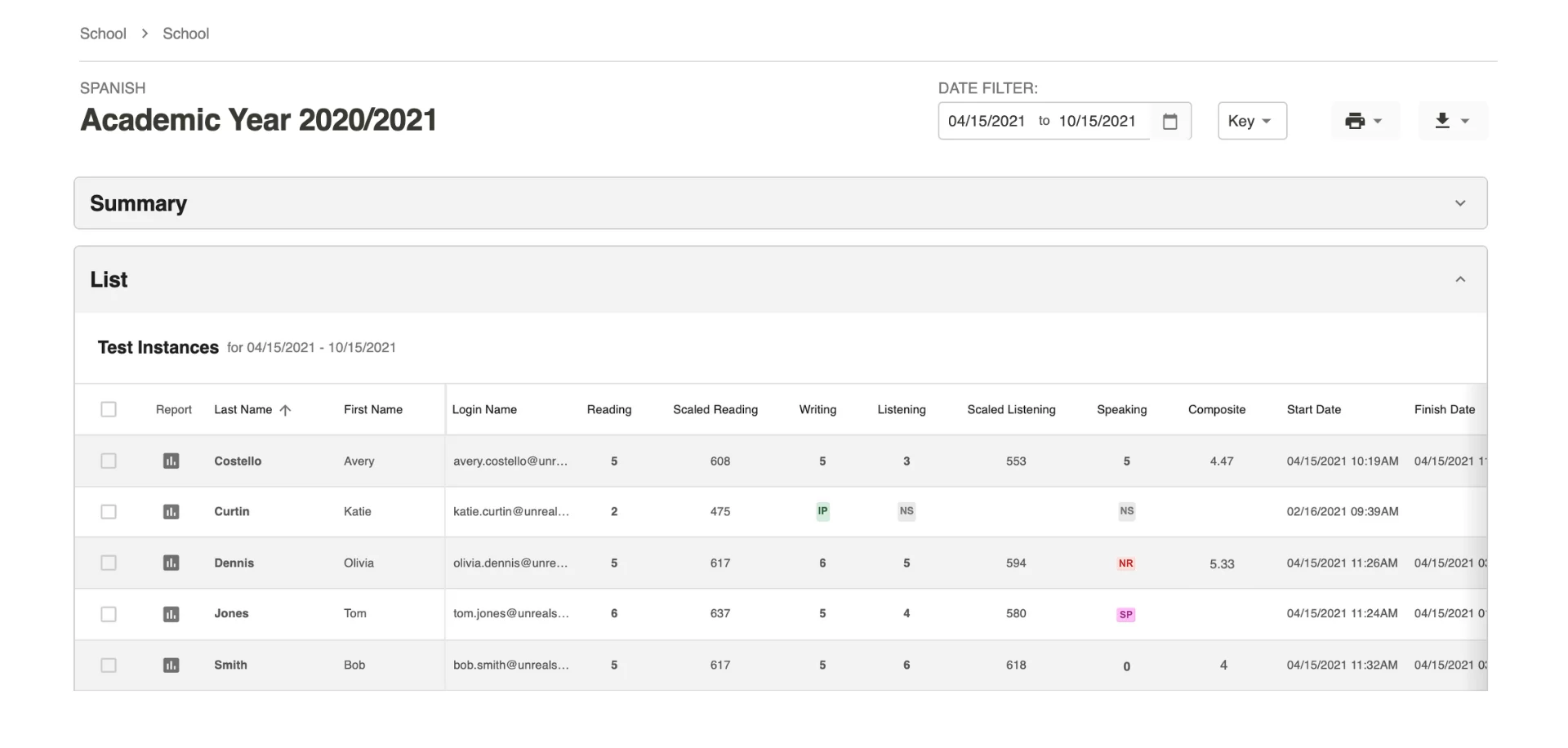
테스트 상태 키
Benchmark Levels are grouped by major levels (Novice, Intermediate and Advanced). Within each major level are three sub-levels (low, mid, high) that are aligned to national proficiency standards as shown below.
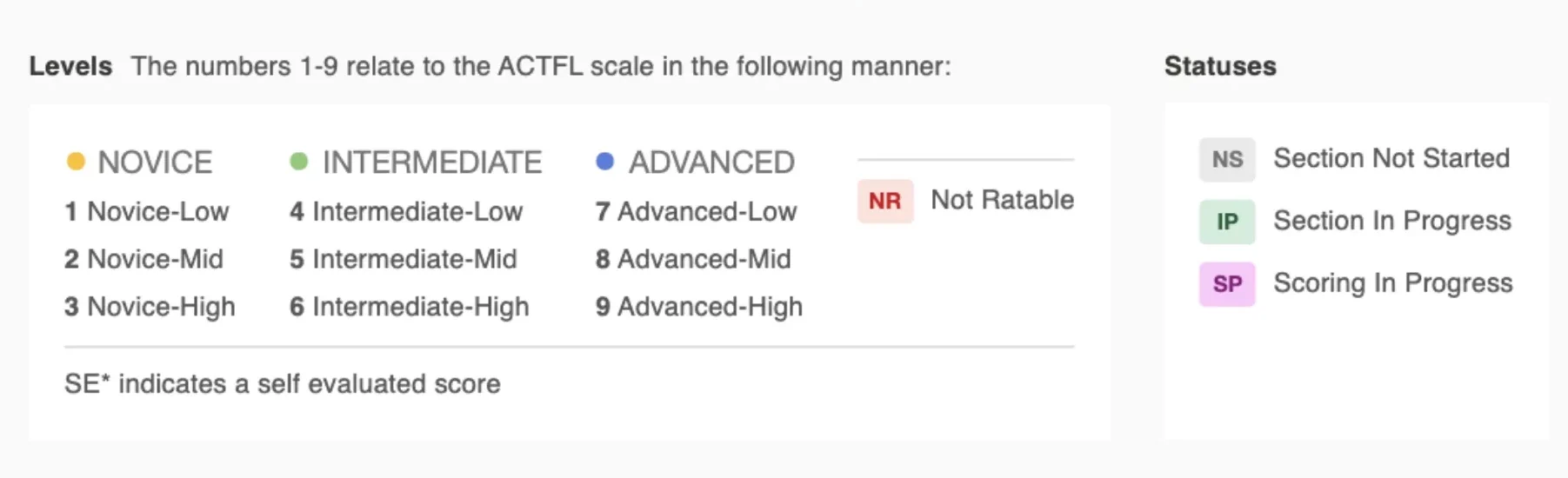

응시자가 시험의 이 섹션을 시작하지 않았습니다. 모든 섹션이 NS로 표시된 경우 응시자는 프로필만 완료한 것입니다.

응시자가 시험의 이 섹션을 시작했지만 완료하지 않았습니다. 쓰기 및 말하기 섹션의 경우 IP를 클릭하면 제출된 답안 수를 확인할 수 있습니다.

이 섹션의 시험이 완료되었지만 하나 이상의 답안에 대한 평가가 완료되지 않았습니다. 평가된 응답 수를 확인하려면 SP를 클릭합니다.

Writing or Speaking sections will have status NR (Not Ratable) if a rater is not able to rate any of the responses in the section.

As the STAMP test is increasingly used for higher stakes purposes like awarding either credit or the Seal of Biliteracy, Avant has also increased the rigor of our rating process. The purpose of the zero score is simply to act as a flag that a potential test taker agreement violation has been identified in the response.
Test Status Key FAQs
What Causes a Test to be Not Ratable?
Not Ratable responses are generally due to technology challenges and are flagged as such in the report. Other situations, for example, if the testing environment is too noisy for the rater to hear the test taker response OR the test taker has whispered their response to the point it cannot be rated, an NR score will be given for that response.
기술 문제
말하기: 정확한 점수를 얻지 못하게 하는 오디오, 윙윙거리는 소리, 정적/잡음 또는 낮은 오디오 볼륨이 없습니다. 이는 기술이 작업을 완료하는 데 방해가 되는 명백한 사례입니다.
WRITING: Test taker indicates that no keyboard was set up for character-based languages or had other typing/input issues.
기타
SPEAKING: Test taker is speaking, however, there are loud background noises like disruptive test takers near the test taker, fire alarms, teachers giving instructions/directions in the background or test taker is whispering preventing the raters from being able to adequately hear the complete response.
SPEAKING/WRITING: Test taker describes the picture or reads/translates the prompt or responds using dialect.
Does a NR Status Affect the Overall Score?
The NR status for Writing or Speaking sections does not count against the test taker in the composite score. Writing and Speaking sections with NR status can be reset at no charge. Resets must be requested and completed within 90 days of starting the test. Please refer to Avant’s Test Retake and Reset Policy.
What Does “Zero Score” Mean?
As the STAMP test is increasingly used for higher stakes purposes like awarding either credit or the Seal of Biliteracy, Avant has also increased the rigor of our rating process. The purpose of the zero score is simply to act as a flag that a potential test taker agreement violation has been identified in the response.
What Causes a Zero Score?
Our raters are trained to identify responses that may include some of the following behaviors in test taker responses:
- 외부 리소스 사용(번역 지원).
- 말하기 응답을 작성하여 읽고 (매우 일반적인 단어의 발음이 좋지 않거나 유창하거나 자연스러운 흐름이 아닌 읽기 속도가 느린 경우 플래그가 지정됨).
- 응시자가 과제의 일부를 완료하는 데 도움이나 지원을 받았을 수 있는 모든 행동 또는 증거.
All the above instances will be flagged with zero score. Once these flags are observed in the report by the teacher or administrator, they should review each instance to see what the test taker submitted and if there are further questions, then reach out to Avant to discuss these. If the teacher/proctor can share with us the conditions of the testing environment and verify that the test takers did not use outside resources, including paper to write out their spoken response, we can review those responses.
By doing this, we can better support the validity of the test as it is used for higher stakes purposes. Our intention is to better partner with teachers/proctors and administrators on providing a secure testing environment and accurate scores.
Level zero (0) scores for Writing and Speaking responses will count toward the section score and will lower the overall composite score. Level zero (0) scores cannot be reset. Please refer to Avant’s Test Retake and Reset Policy.
Writing or Speaking responses will receive a zero (0) score for one of the following reasons which will be displayed on the report:
테스트 계약 위반
- 외부 리소스 사용(번역 지원).
- 말하기 응답을 작성하여 읽고 (매우 일반적인 단어의 발음이 좋지 않거나 유창하거나 자연스러운 흐름이 아닌 읽기 속도가 느린 경우 플래그가 지정됨).
- 응시자가 과제의 일부를 완료하는 데 도움이나 지원을 받았을 수 있는 모든 행동 또는 증거.
여기에서 응시자 동의 항목을 참조하세요.
비타겟 언어
Response is given entirely in a language other than the target/test language.
응답 시도 없음/대상 언어 단어 하나만 사용
글쓰기: 응답이 없습니다.
SPEAKING/WRITING: Speaking response submitted with only background noise (no response), or ONLY ONE target language word. Test taker responds with “I DON’T KNOW” or similar response in English or testing language.
주제에서 벗어남
Response fails to address ANY portion of the prompt or task.
횡설수설
Language provided makes no sense to even sympathetic reader/listener.
폭력적인 언어
Any language that is threatening, menacing or violent towards ANY participant in the narrative or to the reader.
불경한 언어
서술에 참여한 모든 참여자 또는 독자를 저속하거나 모욕적이거나 불경스럽거나 무례한 언어를 사용하는 행위는 금지됩니다.
액세스 테스트 결과
읽기 및 듣기 영역 점수
읽기 및 듣기 점수는 응시자가 해당 섹션을 완료하는 즉시 확인할 수 있습니다(업데이트는 페이지를 새로 고침).
척도 점수

For Reading and Listening sections of the test, you may also see a Scaled Score to the right of the level. These can be used to track test taker progress within the levels. For more information on Scaled Scores see our Scaled Scores Guide.
쓰기 및 말하기 섹션 점수
쓰기 및 말하기 점수는 일반적으로 시험 완료 후 영업일 기준 7~10일 후에 확인할 수 있습니다. 점수가 더 빨리 제공될 수도 있으므로 시험 결과 화면을 주기적으로 확인하여 등급 진행 상황을 확인하세요. 점수를 클릭하면 추가 세부 정보를 보거나 쓰기 및 말하기 답안을 확인할 수 있습니다. 바쁜 시험 기간(3월~6월)에는 채점 시간이 더 오래 걸릴 수 있습니다. 이에 따라 계획을 세우시기 바랍니다.
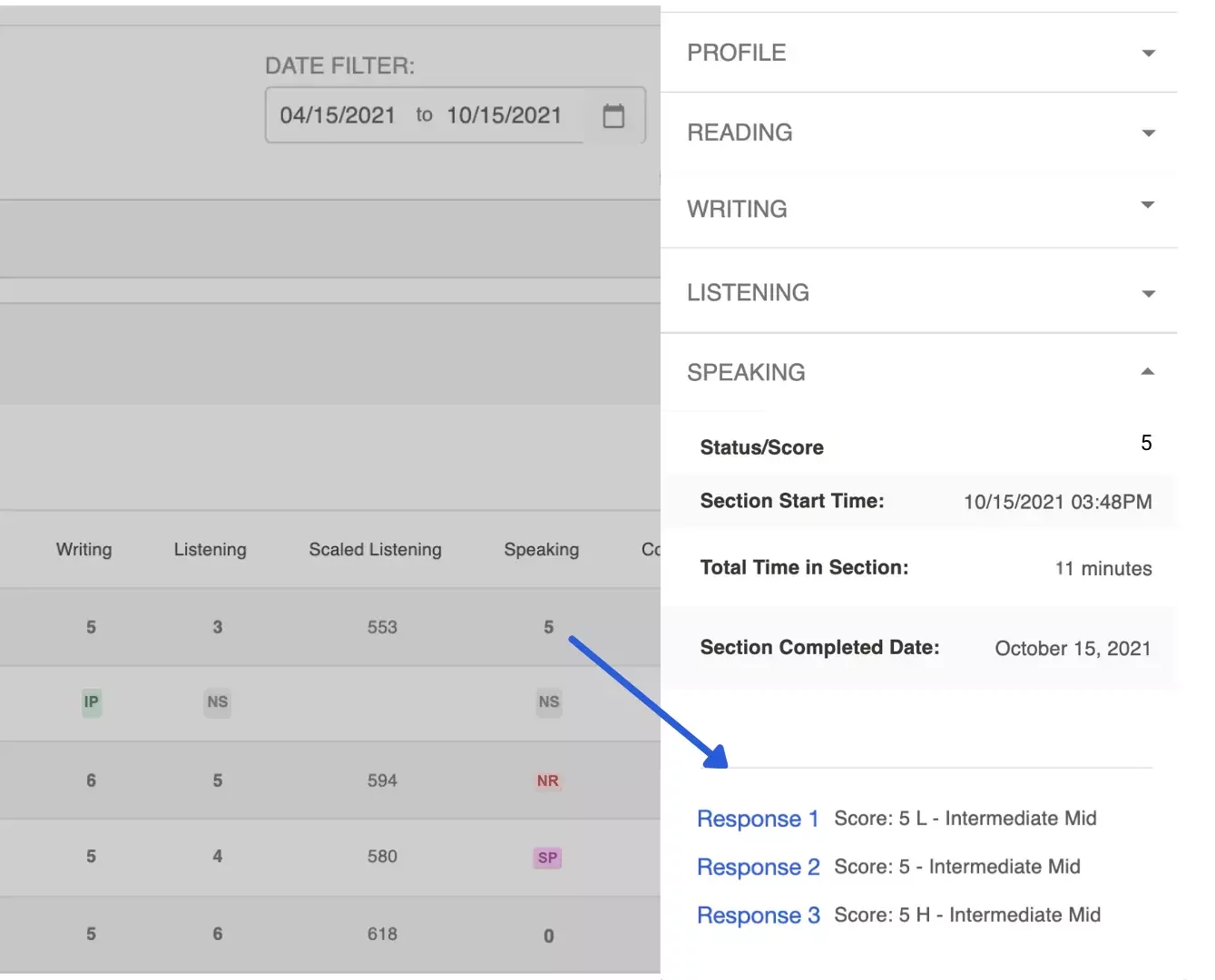
개별 응답에 대한 높음(H) 및 낮음(L) 표시기
개별 응답에 대한 높음(H) 및 낮음(L) 지표는 보고서의 사이드바에 포함되어 있습니다. 이는 시험 코디네이터와 교사가 개별 응시자의 각 하위 수준에서 발생할 수 있는 응답의 범위를 더 잘 이해하는 데 도움이 됩니다. 이러한 지표는 읽기 및 듣기 척도 점수와 유사한 용도로 사용되며 연구 및 검토 목적으로 사용할 수 있습니다.
마이너스 기호는 무엇을 의미하나요?
쓰기 또는 말하기 영역의 점수 뒤에 마이너스 기호가 표시되면 응시자가 평가 가능한 세 가지 답안 중 한 가지 답안만 제출했음을 나타냅니다. 이는 점수를 확정하는 데 사용할 수 있는 증거가 제한적이라는 경고입니다.
쓰기 및 말하기 응답에 액세스하기
시험 응시자가 제출한 서면 답안을 확인하고 녹음된 오디오 답안을 들을 수 있습니다. 쓰기 및 말하기 섹션의 경우, 섹션 점수를 클릭하면 섹션 세부 정보가 표시됩니다. 응답 1, 응답 2 또는 응답 3을 클릭하면 각 특정 과제에 대한 응시자의 실제 응답에 액세스할 수 있습니다. 이는 응답이 0점 또는 평가 불가로 채점된 이유를 이해하는 데에도 도움이 될 수 있습니다.
종합 점수
종합 점수는 모든 섹션을 완료하고 채점 및 등급을 매긴 경우에 확인할 수 있습니다. 종합 점수는 응시자의 점수를 합산한 후 평가한 총 섹션 수로 나눈 값입니다.
그룹 평균 테스트
The number in the graph for a specific skill represents all test taker scores divided by the number of test takers with a score for the specific skill. The number in the graph for the Composite Score represents all test taker’s Composite Scores added together and divided by the total number of test takers.
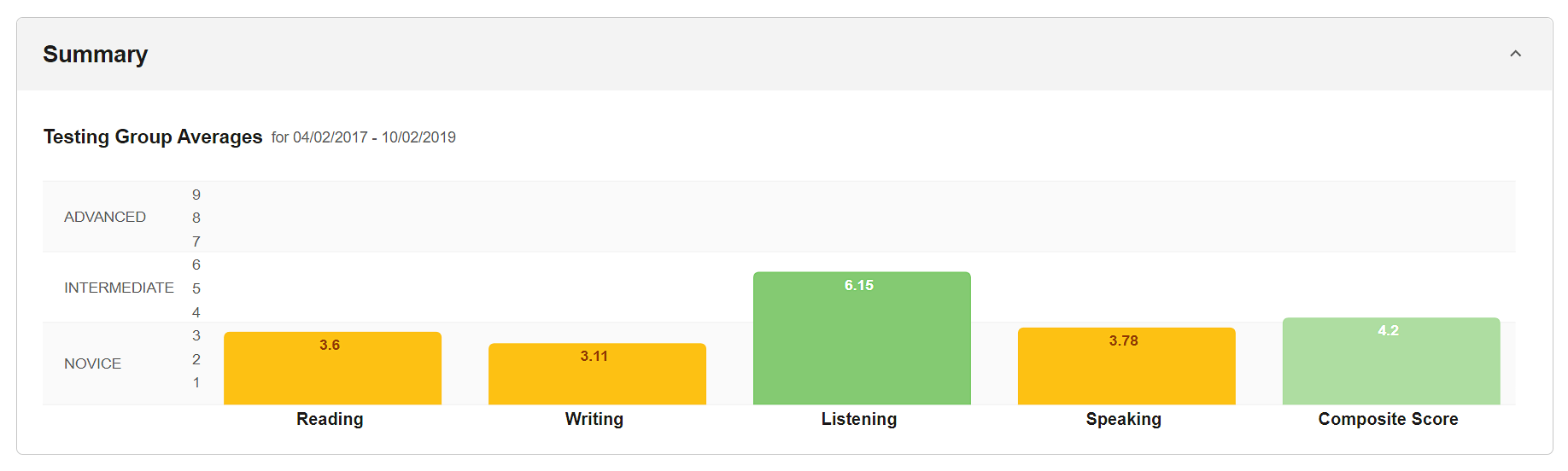
응시자의 레벨별 분포
The bar graphs show what percentage of test takers are scoring at each specific level for each skill of the test: Reading, Writing, Listening and Speaking.
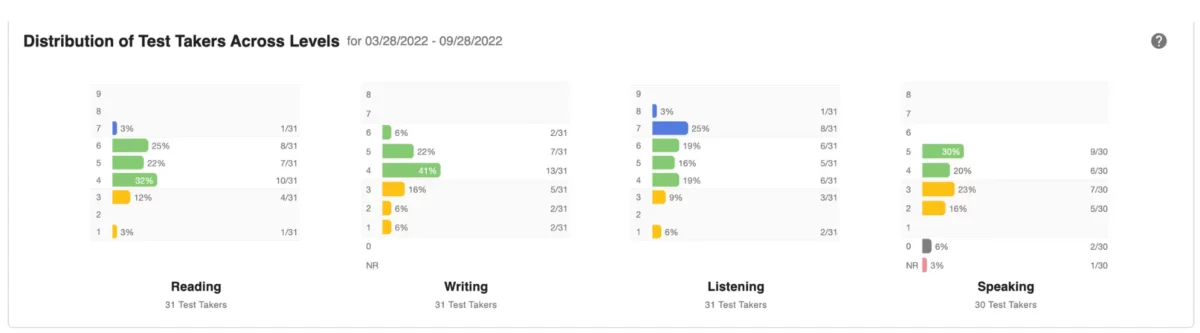
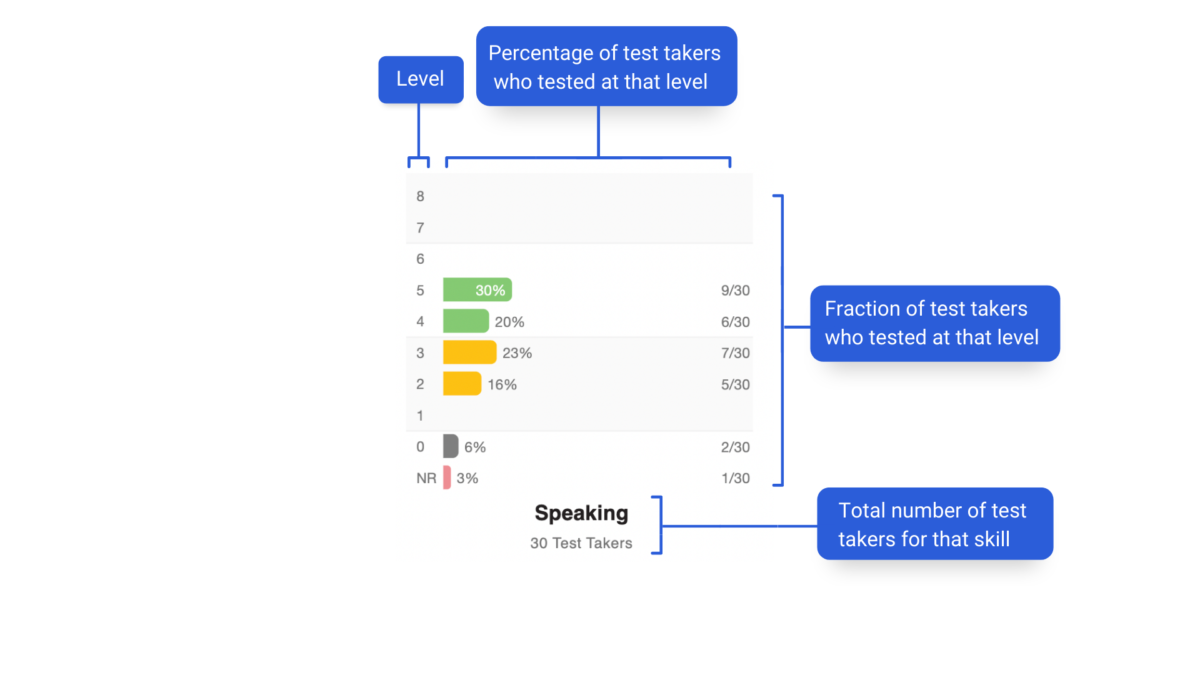
개별 보고서
응시자를 위한 개별 보고서에 액세스하여 다운로드합니다. 최상의 결과를 얻으려면 모든 테스트와 평가가 완료될 때까지 기다리세요.

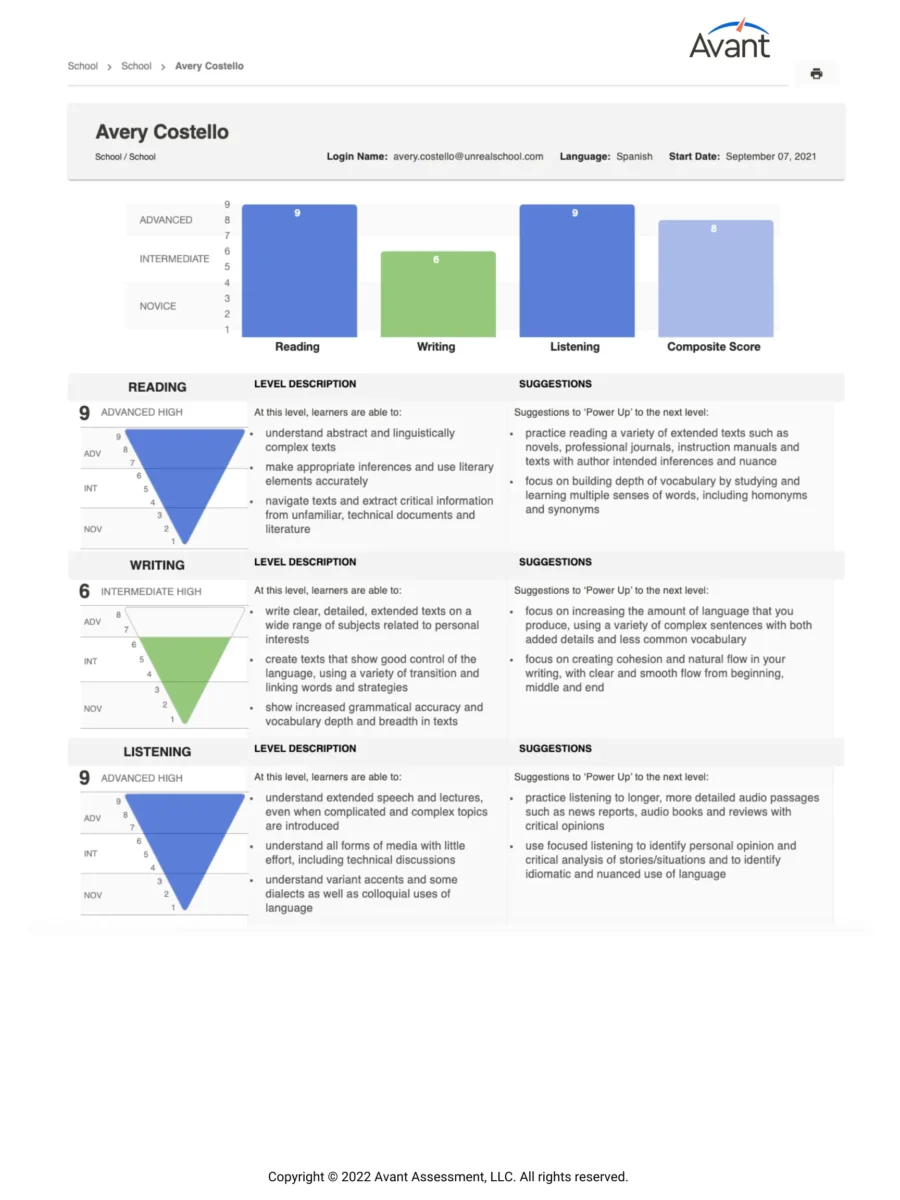
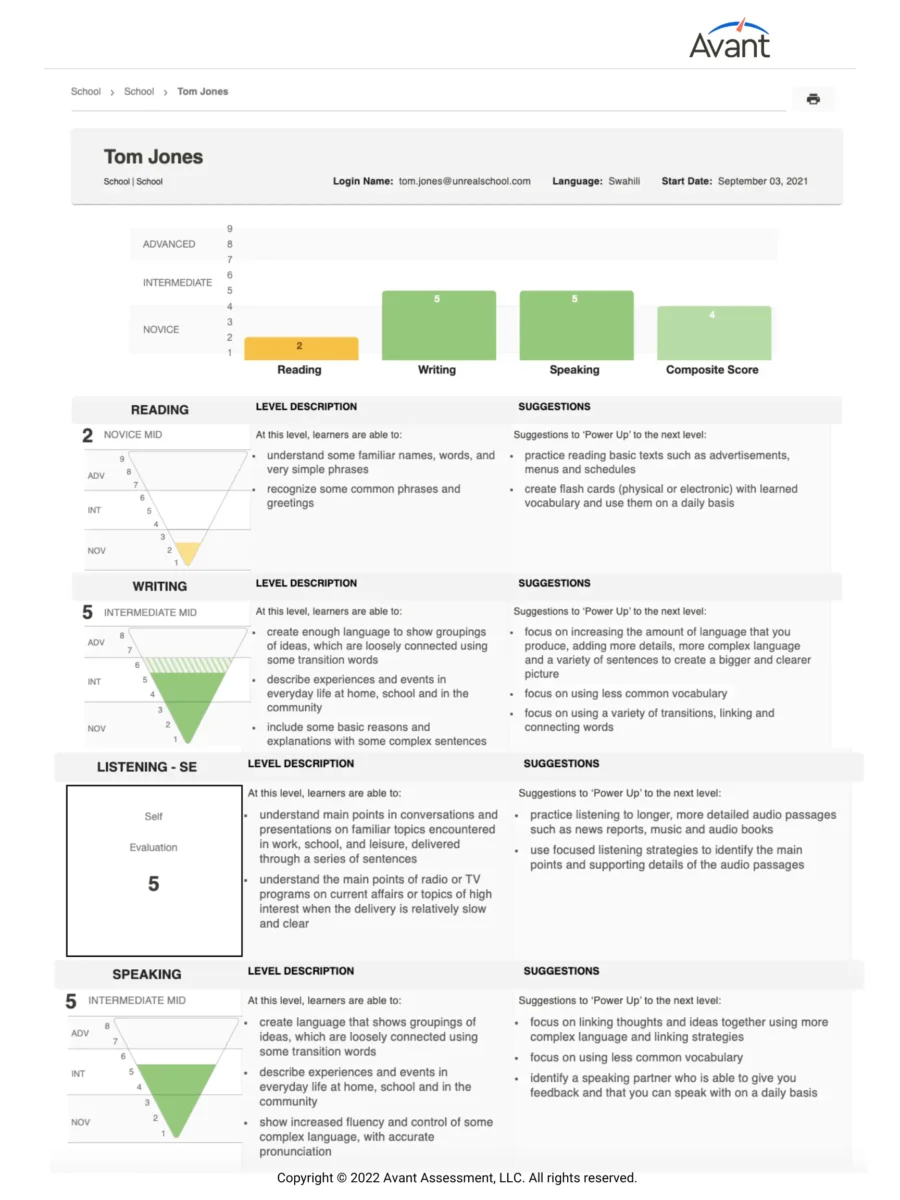

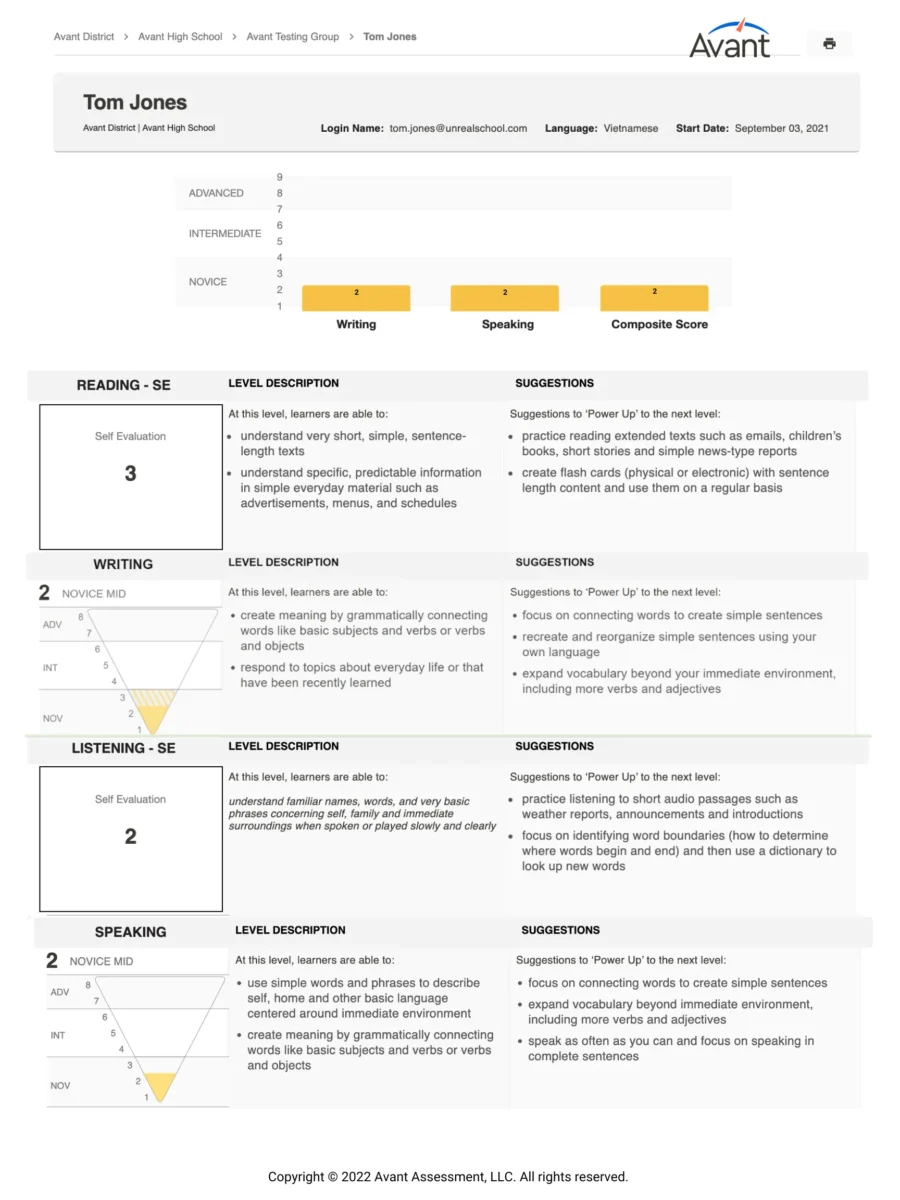
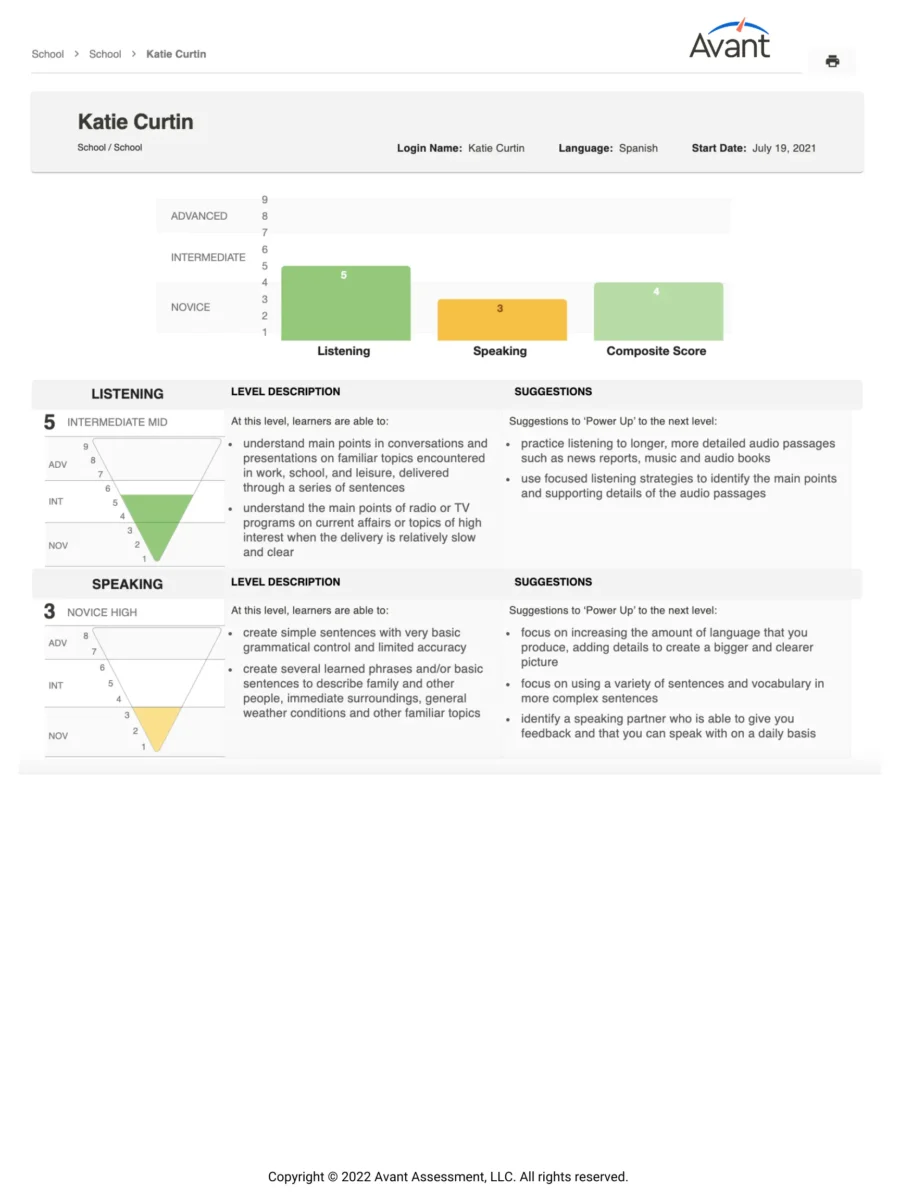
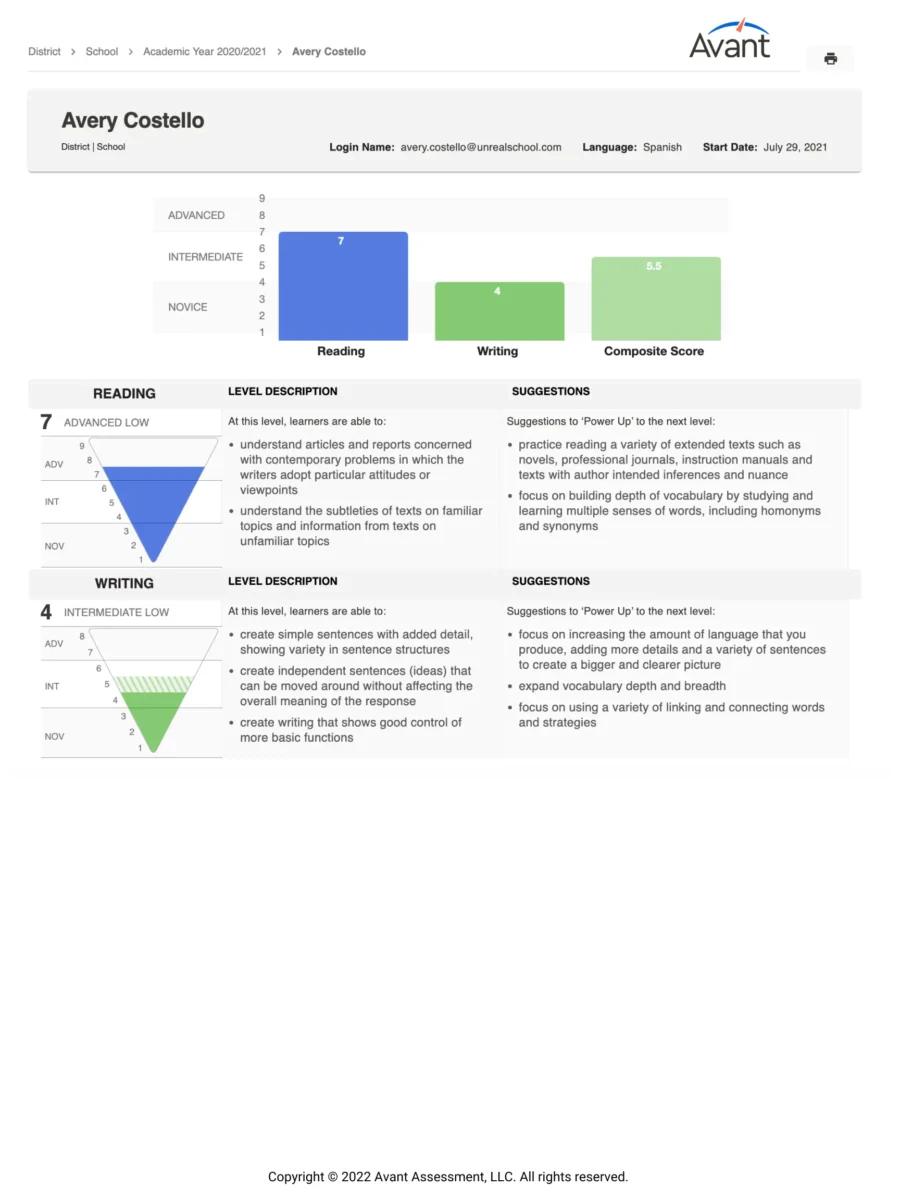
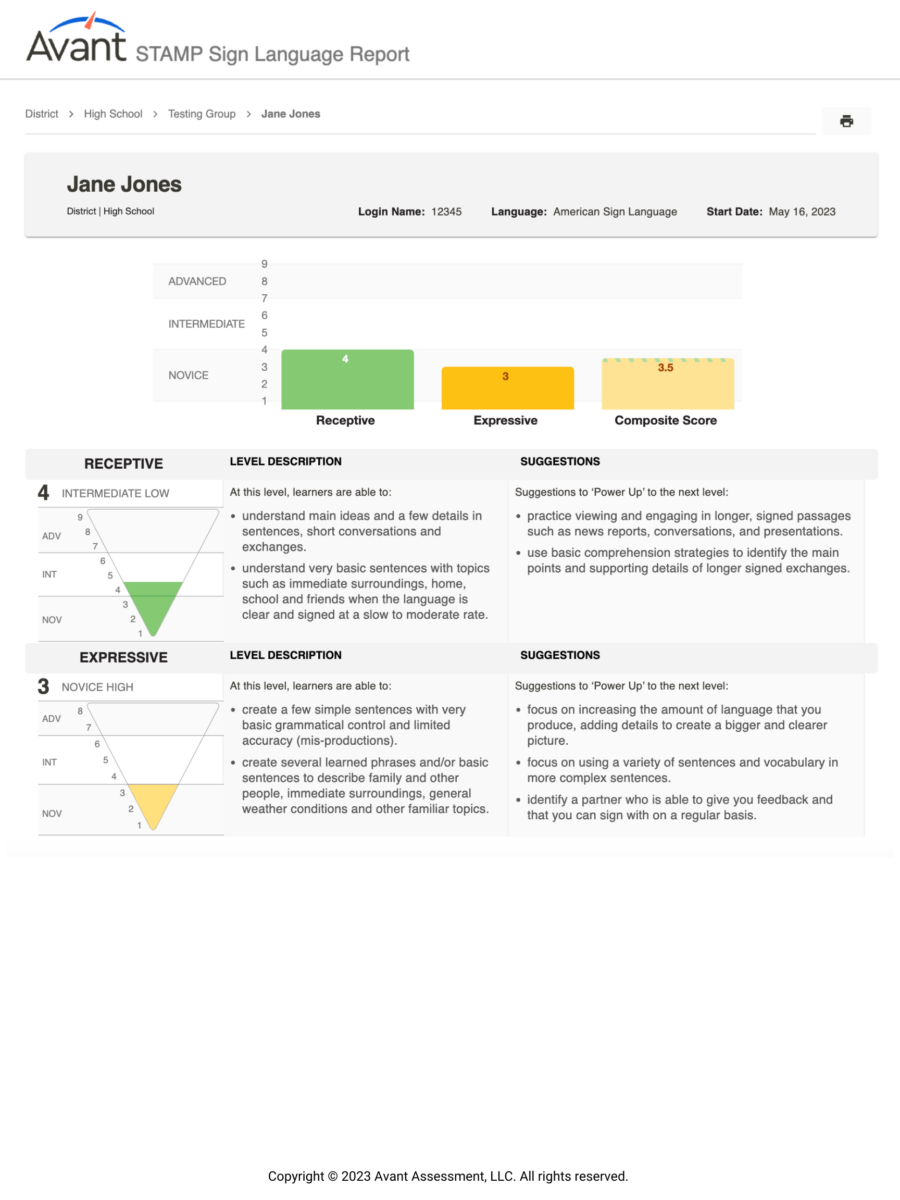
개별 보고서에는 다음 섹션과 정보가 포함됩니다(선택한 조합에 따라):
- 읽기 섹션 점수( Avant 에서 생성)
- 작문 섹션 점수 ( Avant)에서 평가
- 듣기 섹션 점수( Avant 에서 생성)
- 말하기 섹션 점수( Avant 에서 평가 )
- 종합 점수
- 레벨 설명
- 다음 단계로 '파워 업'하기 위한 제안 사항
각 응시자의 성적표에는 시험의 각 섹션에 대한 채점 그래픽이 있습니다. 이는 달성한 레벨을 나타내는 영역이 채워진 역 피라미드 모양이거나, 자체 평가한 읽기 및 듣기 섹션의 경우 Avant 에서 생성한 점수일 수 있습니다.
읽기 및 듣기 섹션은 응시자가 각 섹션을 완료하면 채점 그래픽을 표시합니다.
쓰기 및 말하기 섹션은 Avant 에서 채점이 완료되면 채점 그래픽이 표시됩니다.
시험의 쓰기 및 말하기 영역의 경우, 응시자가 더 높은 수준의 점수를 받은 응답이 하나라도 있는 경우 음영 영역이 추가로 표시됩니다. 이는 응시자가 해당 스킬에 대해 다양한 수준의 숙련도를 가지고 있다는 것을 알려주는 역할을 합니다. 이 상황은 초급 및 중급 범위의 응시자에게 매우 일반적인데, 주로 제한된 주제 노출 및 제어로 인해 발생합니다.
레벨 설명 필드(점수 오른쪽에 있는 텍스트)에는 각 레벨의 응시자가 일반적으로 수행할 수 있는 작업에 대한 설명이 제공됩니다.
제안 필드에서는 응시자가 더 높은 레벨을 달성할 수 있도록 도와주는 파워업 제안을 제공합니다(자세한 내용은 Avant 파워업 가이드 참조).
원하는 경우 개별 보고서를 응시자 또는 학부모에게 Avant STAMP 벤치마크 및 루브릭 가이드와 함께 배포할 수 있습니다.
응시자 한 명 또는 모든 응시자의 개별 보고서에 액세스하는 방법:
특정 응시자에 대한 개별 보고서를 생성합니다:
- 보고서 아이콘을 클릭하여 응시자의 개별 보고서에 액세스합니다.

- 프린터 아이콘을 클릭하여 개별 보고서를 인쇄합니다(선택한 프린터에 PDF 작성기가 포함되어 있는 경우 보고서의 PDF 버전을 만들 수 있습니다).
목록에 있는 여러 응시자 또는 모든 응시자에 대한 개별 보고서를 생성합니다:
- 보고서를 생성할 응시자 왼쪽에 있는 상자를 클릭합니다.
- 프린터 아이콘을 클릭한 다음 개별 보고서를 클릭하고 전체 또는 선택됨을 클릭합니다.
- 보고서에서 프린터 아이콘을 클릭합니다.
결과 다운로드
응시자 시험 결과에 액세스하고 다운로드합니다. 최상의 결과를 얻으려면 모든 시험과 평가가 완료될 때까지 기다리세요.

응시자 데이터 다운로드 기능은 프로필 정보 및 기타 시험 응시 데이터와 함께 응시자 결과가 포함된 Excel(.csv) 파일을 생성합니다. 스프레드시트에서 원하는 필드만 사용하여 사용자 지정 보고서를 만들고 필요에 따라 정렬할 수 있습니다.
Excel(.csv) 파일의 정보는 세 가지 그룹으로 나뉩니다:
응시자 로그인 및 프로필 정보
- Test Code, Login Name, First Name, Last Name, Grade, Test Taker ID, Language at Home, Parents/Grandparents, Frequency Spoken, Years Studied, Lived/Studied Abroad & Length of Time, Test Taker Email.
Learn more about Test Taker Profile
테스트 그룹 정보
- 시험 코드, 주, 학군, 학교, 시험 그룹 이름 및 언어.
테스트 결과/테스트 상태
- 읽기 점수, 읽기 척도 점수, 읽기 시간, 쓰기 점수, 쓰기 시간, 듣기 점수, 듣기 척도 점수, 듣기 시간, 말하기 점수, 말하기 시간, 시험 상태, 종합 점수, 시작 시간, 시험 시간 및 종료 시간, 예약 상태( AvantProctor 시험용), 시험 액세스 링크( AvantProctor 시험용), 배지 자격( Avant 디지털 배지용)
다운로드 파일을 만들려면 다음과 같이 하세요:
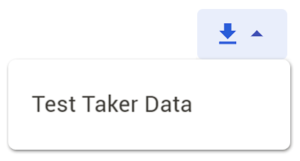
- 다운로드 버튼을 클릭하고 다운로드가 로드될 때까지 잠시 기다렸다가 링크가 나타나면 응시자 데이터를 클릭합니다.
- 컴퓨터 설정에 따라 다를 수 있는 화면의 지침을 따릅니다.
See an example of CSV download here.
Learn more about Individual Reports.