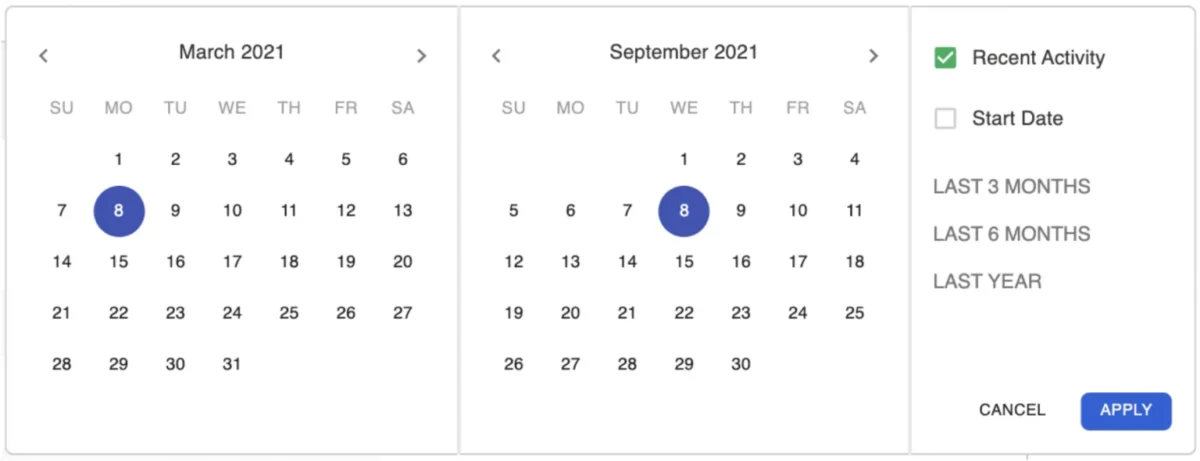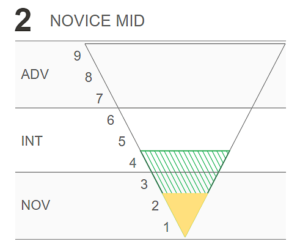View Test Results
You can view test results by district, school, classroom, or individual level.
登录结果报告
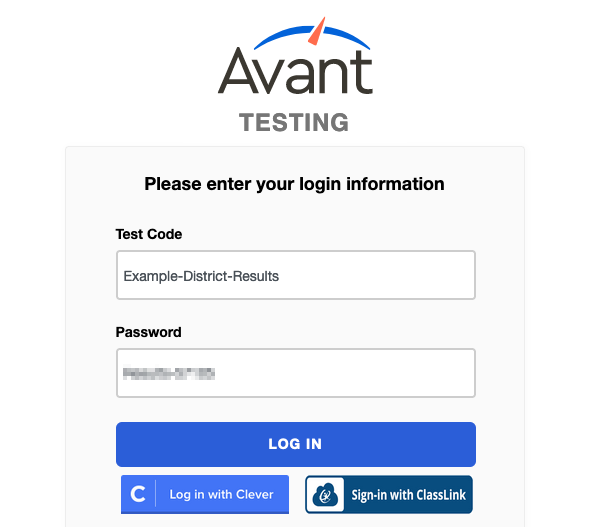
To log into your report do the following…
- 请访问https://app.avantassessment.com/login。
- 输入Avant Assessment 提供的测试代码 和密码。
- 单击登录按钮。
概览屏幕
If you are using district/organization or school/sub-organization code you will see an overview screen with “Summary” reports and “Schools/Locations List”.

To request school/district login (like the one picture above) contact Avant Client Support.
Individual School (or Location) Screen

Test Group Screen
监控测试进度
测试协调员可使用STAMP 报告:
- Lookup login names
- Track test takers’ progress
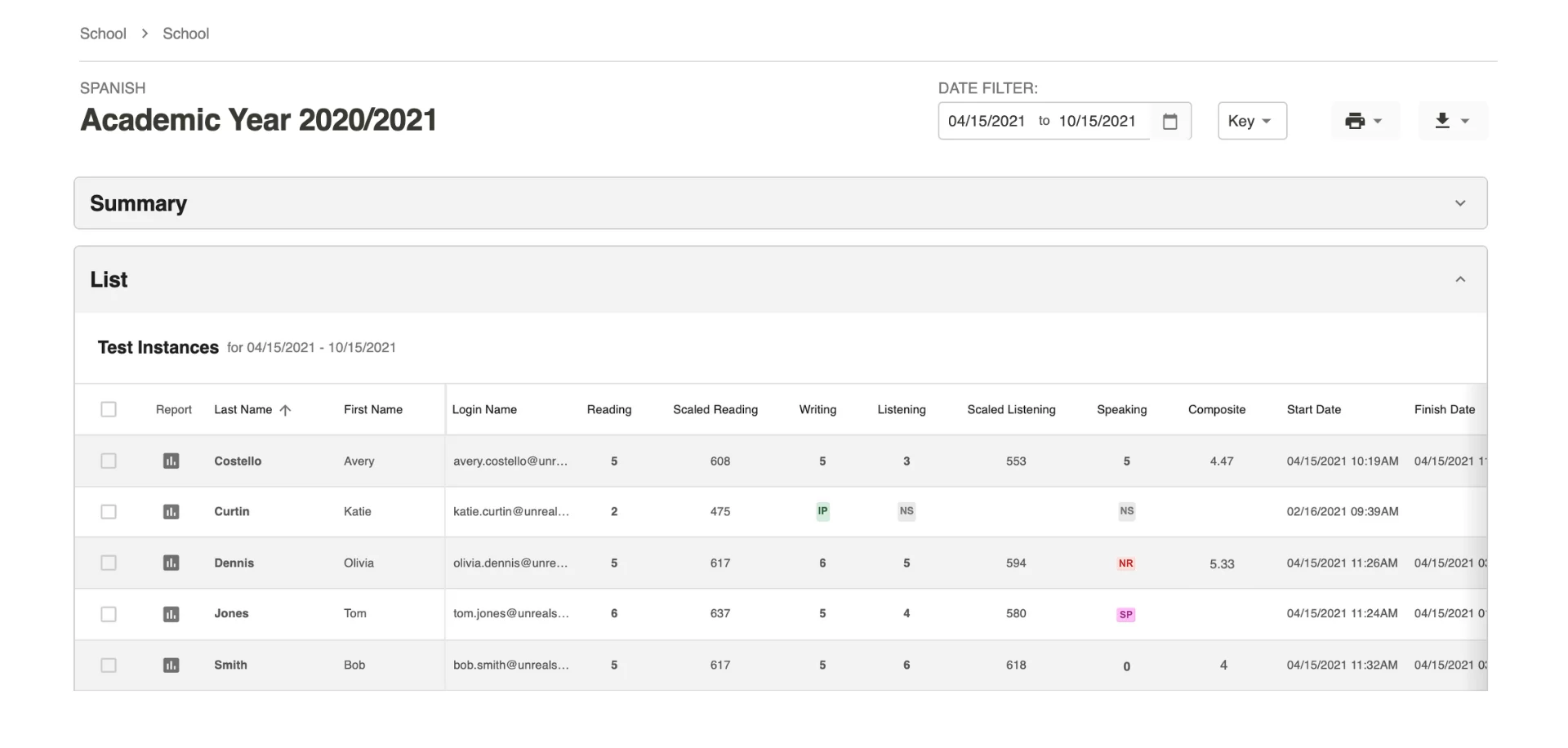
测试状态键
Benchmark Levels are grouped by major levels (Novice, Intermediate and Advanced). Within each major level are three sub-levels (low, mid, high) that are aligned to national proficiency standards as shown below.
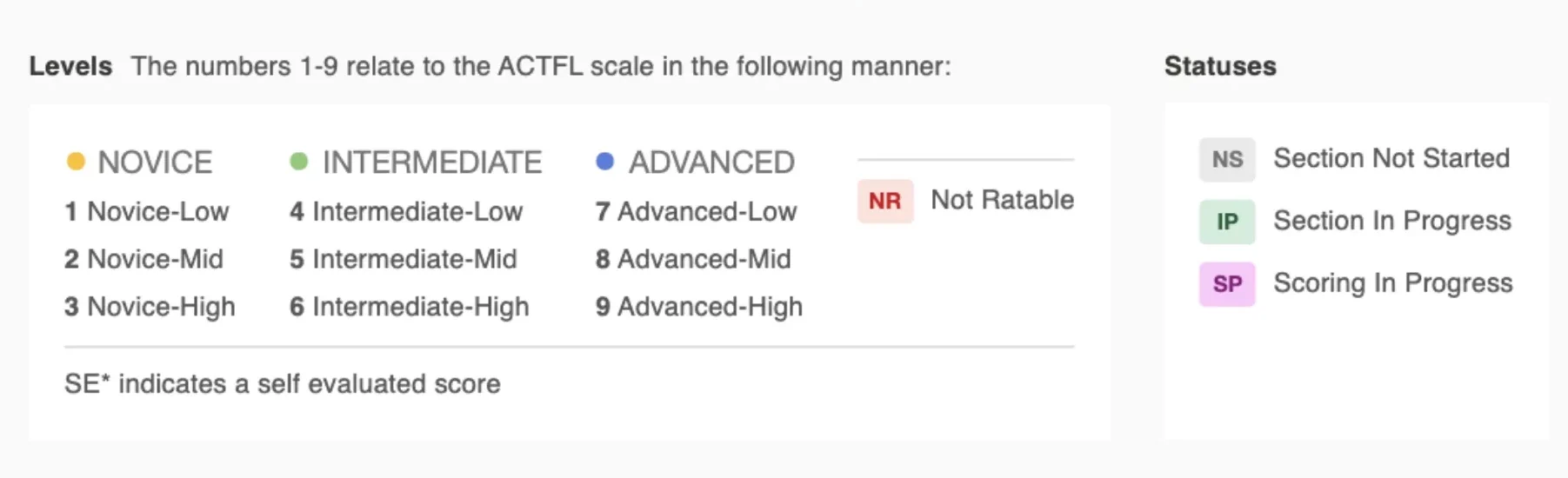

应试者尚未开始本部分测试。如果所有部分都标记为 "NS",则表示应试者只完成了 "简介 "部分。

应试者已开始但尚未完成本部分测试。对于写作和口语部分,单击IP查看已提交的答卷数量。

此測驗部分已完成,但一個或多個回覆的評等尚未完成。单击SP查看有多少作答已评级。

Writing or Speaking sections will have status NR (Not Ratable) if a rater is not able to rate any of the responses in the section.

As the STAMP test is increasingly used for higher stakes purposes like awarding either credit or the Seal of Biliteracy, Avant has also increased the rigor of our rating process. The purpose of the zero score is simply to act as a flag that a potential test taker agreement violation has been identified in the response.
Test Status Key FAQs
What Causes a Test to be Not Ratable?
Not Ratable responses are generally due to technology challenges and are flagged as such in the report. Other situations, for example, if the testing environment is too noisy for the rater to hear the test taker response OR the test taker has whispered their response to the point it cannot be rated, an NR score will be given for that response.
技术问题
语音:无音频、嗡嗡声、静电/噪音或音频音量低,导致无法准确评分。这些都是明显的技术妨碍完成任务的情况。
WRITING: Test taker indicates that no keyboard was set up for character-based languages or had other typing/input issues.
其他
SPEAKING: Test taker is speaking, however, there are loud background noises like disruptive test takers near the test taker, fire alarms, teachers giving instructions/directions in the background or test taker is whispering preventing the raters from being able to adequately hear the complete response.
SPEAKING/WRITING: Test taker describes the picture or reads/translates the prompt or responds using dialect.
Does a NR Status Affect the Overall Score?
The NR status for Writing or Speaking sections does not count against the test taker in the composite score. Writing and Speaking sections with NR status can be reset at no charge. Resets must be requested and completed within 90 days of starting the test. Please refer to Avant’s Test Retake and Reset Policy.
What Does “Zero Score” Mean?
As the STAMP test is increasingly used for higher stakes purposes like awarding either credit or the Seal of Biliteracy, Avant has also increased the rigor of our rating process. The purpose of the zero score is simply to act as a flag that a potential test taker agreement violation has been identified in the response.
What Causes a Zero Score?
Our raters are trained to identify responses that may include some of the following behaviors in test taker responses:
- 使用任何外部资源(翻译支持)。
- 写出您的口语回答并进行朗读(因发音不标准和/或朗读不流畅或不自然而被标记)。
- 应试者在完成任务的任何部分时可能得到帮助或支持的任何行动或证据。
All the above instances will be flagged with zero score. Once these flags are observed in the report by the teacher or administrator, they should review each instance to see what the test taker submitted and if there are further questions, then reach out to Avant to discuss these. If the teacher/proctor can share with us the conditions of the testing environment and verify that the test takers did not use outside resources, including paper to write out their spoken response, we can review those responses.
By doing this, we can better support the validity of the test as it is used for higher stakes purposes. Our intention is to better partner with teachers/proctors and administrators on providing a secure testing environment and accurate scores.
Level zero (0) scores for Writing and Speaking responses will count toward the section score and will lower the overall composite score. Level zero (0) scores cannot be reset. Please refer to Avant’s Test Retake and Reset Policy.
Writing or Speaking responses will receive a zero (0) score for one of the following reasons which will be displayed on the report:
违反测试协议
- 使用任何外部资源(翻译支持)。
- 写出您的口语回答并进行朗读(因发音不标准和/或朗读不流畅或不自然而被标记)。
- 应试者在完成任务的任何部分时可能得到帮助或支持的任何行动或证据。
请参阅此处的应试者协议项目。
非目标语言
Response is given entirely in a language other than the target/test language.
未尝试回应/只有一个目标语言单词
写作:没有答复。
SPEAKING/WRITING: Speaking response submitted with only background noise (no response), or ONLY ONE target language word. Test taker responds with “I DON’T KNOW” or similar response in English or testing language.
离题
Response fails to address ANY portion of the prompt or task.
胡言乱语
Language provided makes no sense to even sympathetic reader/listener.
暴力语言
Any language that is threatening, menacing or violent towards ANY participant in the narrative or to the reader.
亵渎语言
任何粗俗、冒犯、亵渎或不尊重叙事中任何参与者或读者的语言。
访问测试结果
阅读和听力部分分数
考生完成阅读和听力部分后,即可获得这两部分的分数(刷新页面以获取更新)。
比例分数

For Reading and Listening sections of the test, you may also see a Scaled Score to the right of the level. These can be used to track test taker progress within the levels. For more information on Scaled Scores see our Scaled Scores Guide.
写作和口语部分分数
写作和口语成绩通常 在考试结束后 7 至 10 个工作日内公布。 分数可能会更早提供,因此请定期查看测试结果屏幕以确定评分进度。单击任何分数可查看其他详细信息或访问写作和口语答卷。在繁忙的测试期间(3 月至 6 月),评分可能需要更长的时间。请做好相应计划。
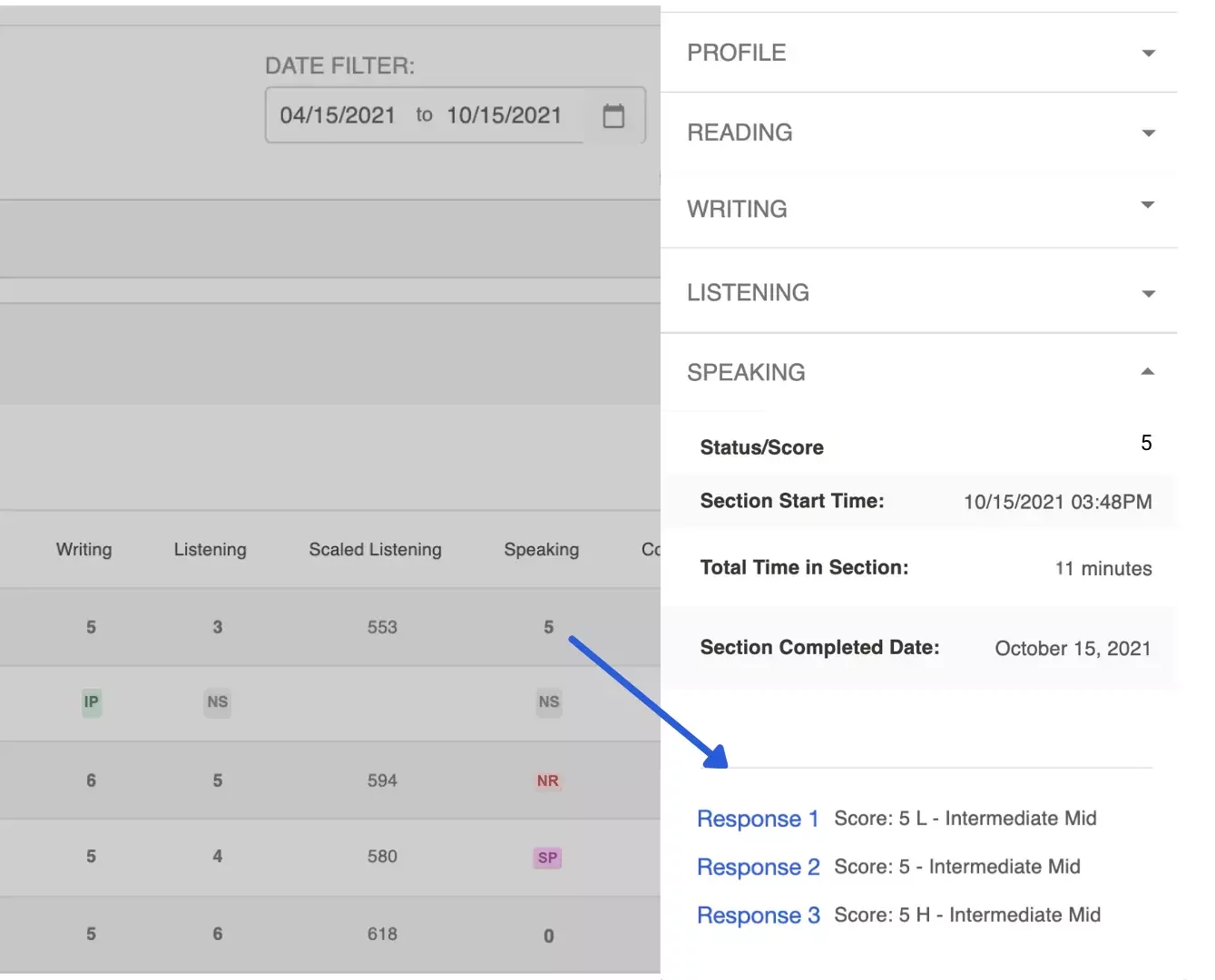
高 (H) 和低 (L) 个体响应指标
报告的边栏中包含了单个答卷 的高(H)和低(L)指标 。这有助于测试协调员和教师更好地了解每个考生在每个子等级中可能出现的答题范围。这些指标的作用与阅读和听力的等级分类似,可用于研究和复习。
减号意味着什么?
写作或口语部分分数后面的减号表示,在三个必要的可评分回答中,考生只提交了一个。这是一个提示,说明可用来确定分数的证据有限。
获取写作和口语答案
您可以查看考生提交的书面答卷并收听录音答卷。对于写作和口语部分,单击部分分数可显示部分详情。单击 "作答 1"、"作答 2 "或 "作答 3 "可查看应试者对每个特定任务的实际作答。这也有助于了解为什么作答被记为零分或不可评分。
综合得分
在完成所有部分的考试、计分和评级后,即可获得综合分数。综合分数代表考生的分数相加,再除以评估的部分总数。
测试组平均值
The number in the graph for a specific skill represents all test taker scores divided by the number of test takers with a score for the specific skill. The number in the graph for the Composite Score represents all test taker’s Composite Scores added together and divided by the total number of test takers.
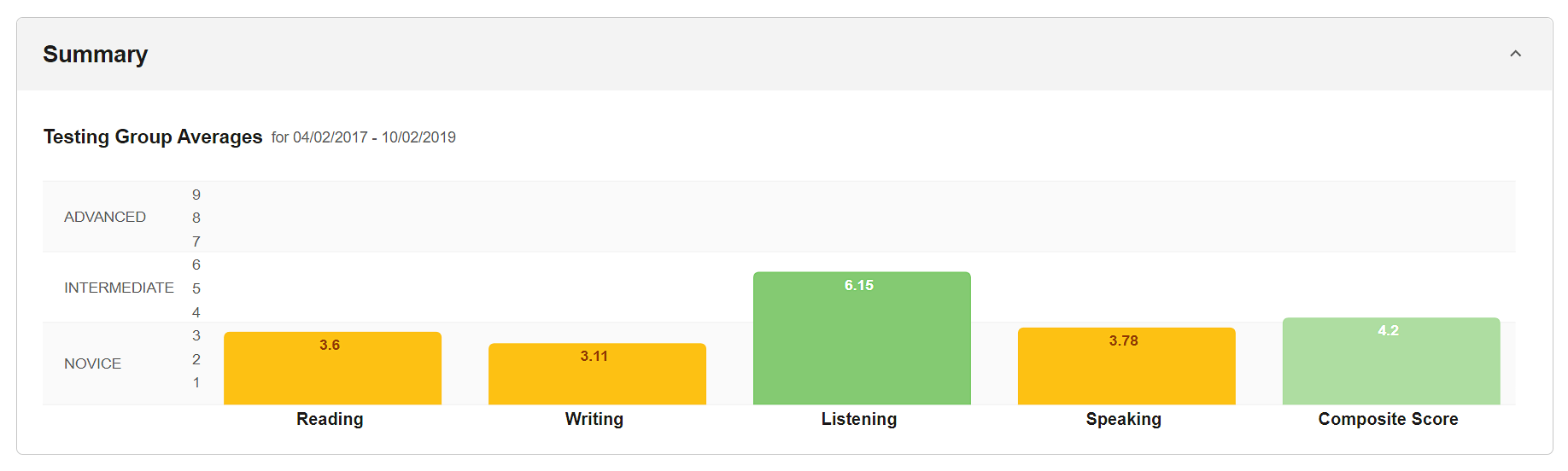
各等级考生分布情况
The bar graphs show what percentage of test takers are scoring at each specific level for each skill of the test: Reading, Writing, Listening and Speaking.
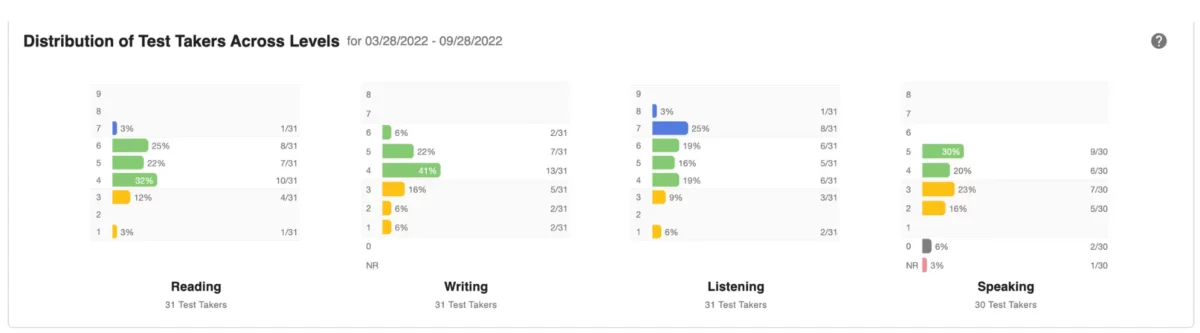
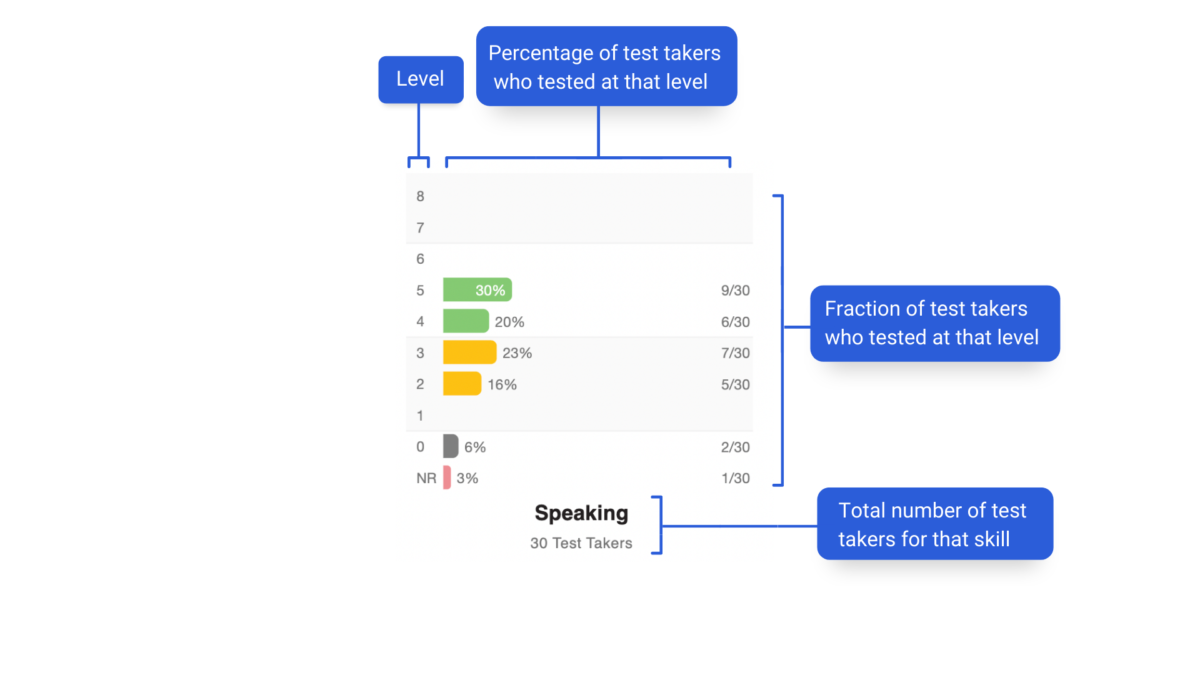
个人报告
访问并下载考生个人报告。为获得最佳效果,请等待所有测试和评级完成。

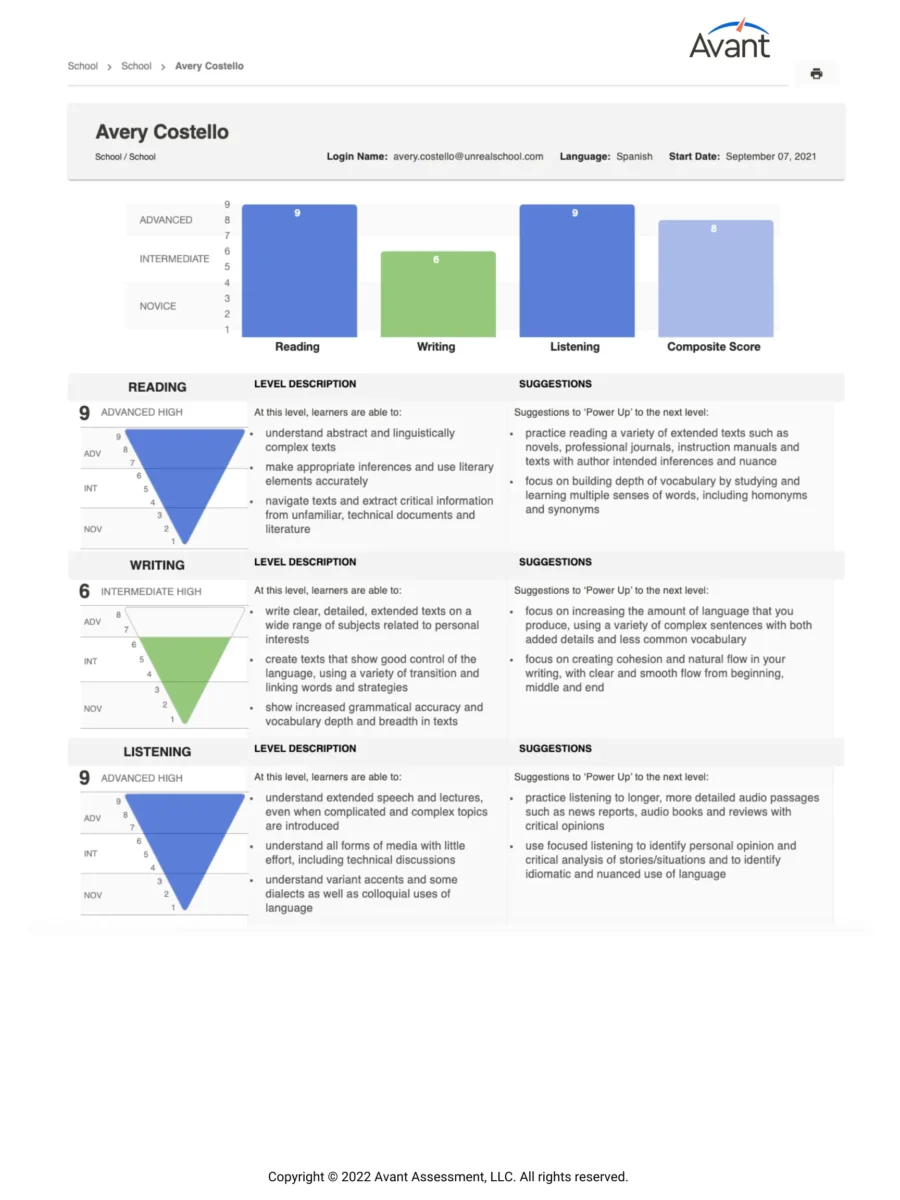
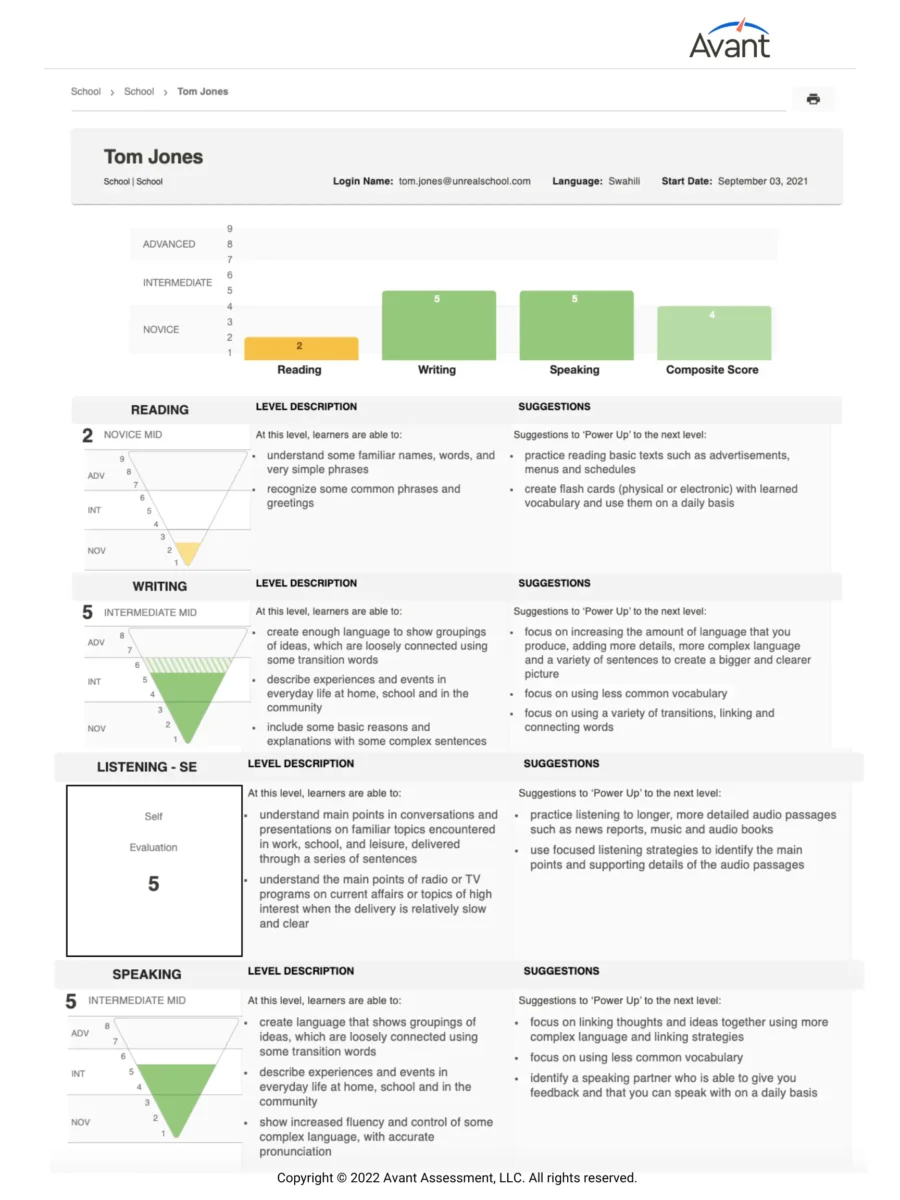

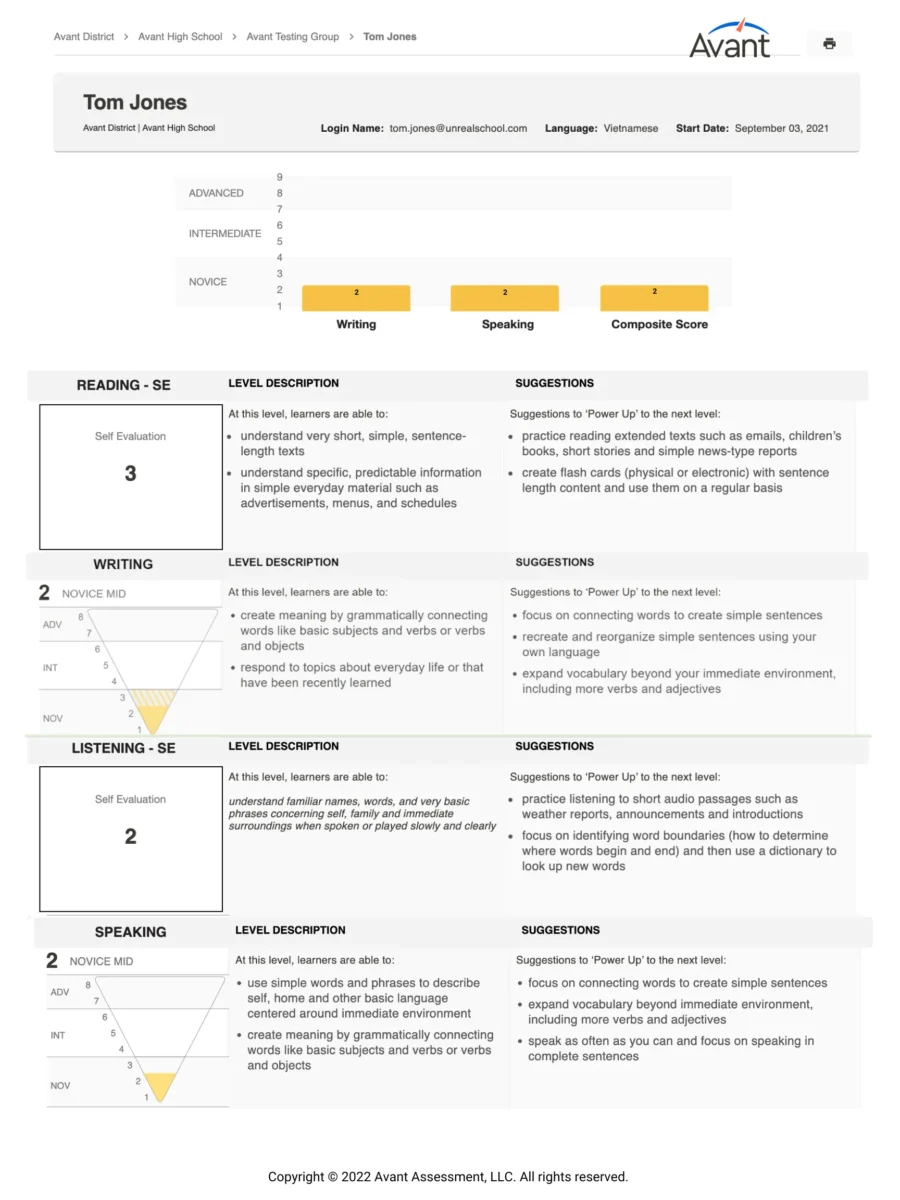
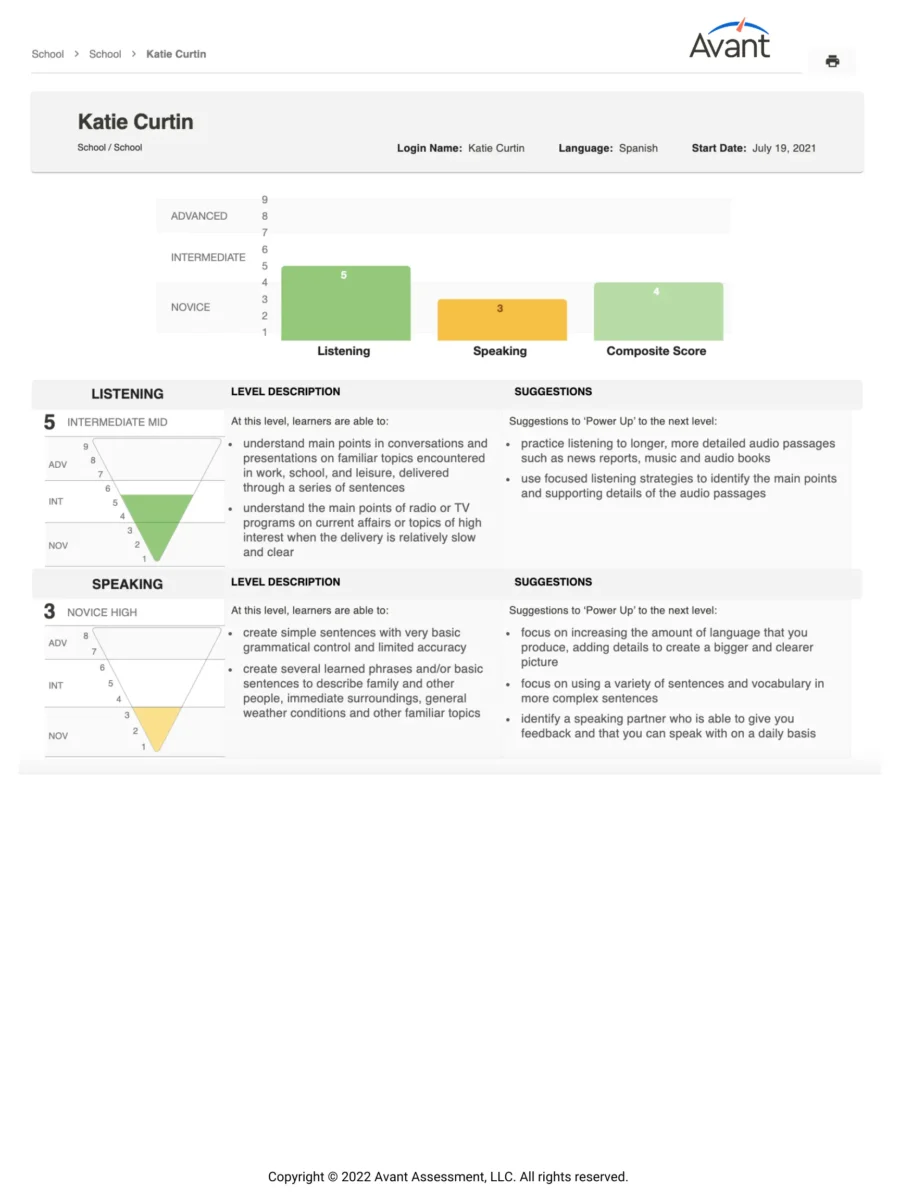
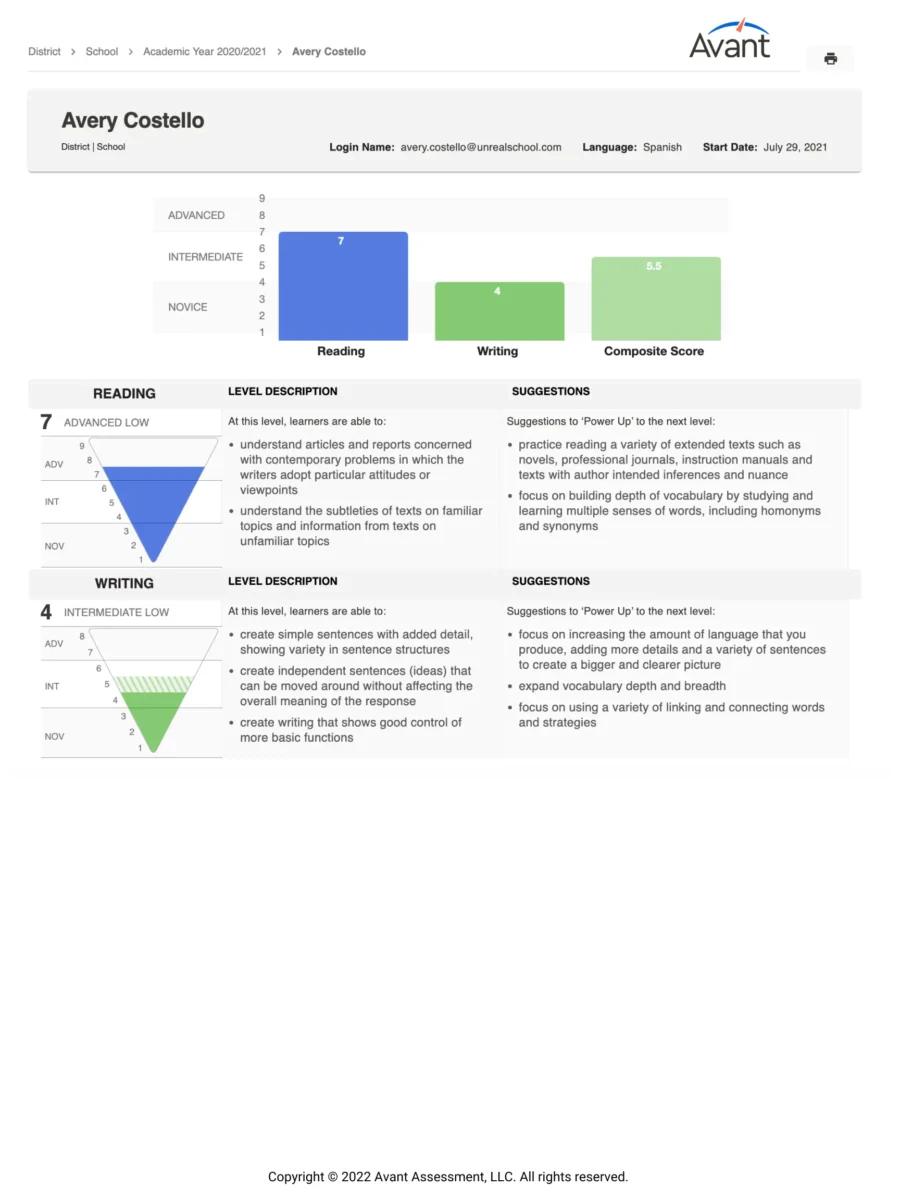
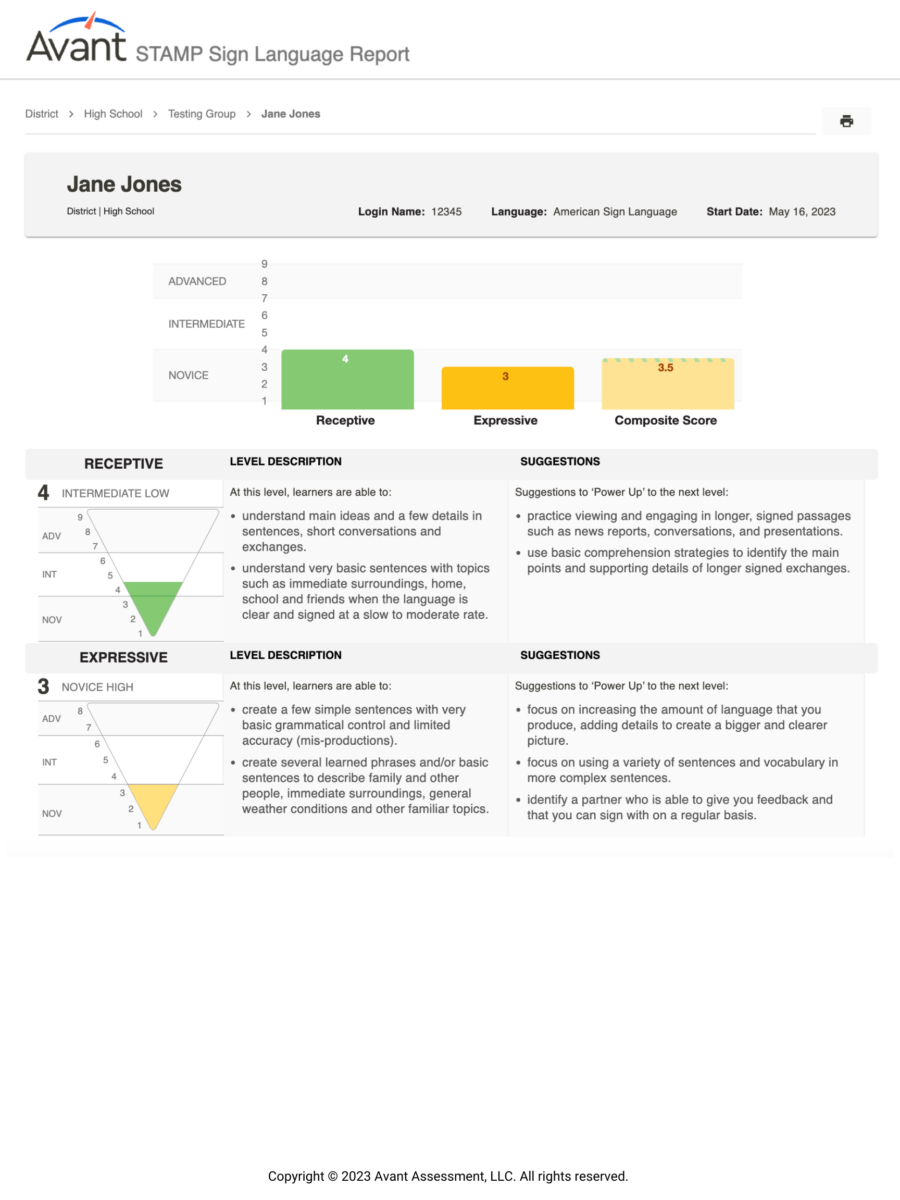
单个报告包括以下部分和信息(根据所选组合):
- 阅读部分得分(由Avant 生成)
- 写作部分得分(由Avant 评定 )
- 听力部分分数(由Avant 生成 )
- 口语部分得分(由Avant 评定 )
- 综合得分
- 等级说明
- 将 "动力 "提升到新水平的建议
每位考生的报告中都有测试各部分的评分图形。它可以是一个倒金字塔,上面有一个填充区域,描述所达到的水平,也可以是Avant 为自评阅读和听力部分生成的分数。
阅读和听力部分将在考生完成每个部分后显示评分图形。
Avant 完成评分后,写作和口语部分将显示评分图表。
在测试的写作和口语部分,如果应试者的一个回答被评为较高水平,则会出现一个额外的阴影区域。这表明应试者的这一技能处于不同的熟练水平。这种情况在新手和中级水平的应试者中很常见,主要是因为应试者对话题的接触和控制能力有限。
等级描述 字段(分数右侧的文字)解释了每个等级的应试者一般能做什么。
建议"字段提供了 "提升能力 "建议,以帮助应试者达到更高水平(更多信息,请参阅Avant "提升能力 "指南)。
如果需要,可将个人报告连同 Avant STAMP 基准和评分标准指南一起分发给考生或家长。
如何获取一名或所有考生的个人报告:
为特定考生创建个人报告:
- 点击报告图标,查看考生的个人报告。

- 单击 "打印机 "图标,打印出个人报告(如果您选择的打印机包含 PDF 写入器,则可以创建 PDF 版本的报告)。
为名单上的多个或所有考生创建个人报告:
- 单击要生成报告的考生左侧的方框。
- 单击"打印机 "图标,然后单击 "单个报告",再单击 "全部"或 "选定"。
- 点击报告上的打印机图标。
下载结果
访问并下载考生测试结果。为获得最佳结果,请等待所有测试和评级完成。

考生数据下载功能可创建 Excel(.csv)文件,其中包括考生成绩、档案信息和其他考试数据。通过电子表格,您可以创建一份定制报告,其中只包含您需要的字段,并可根据需要进行排序。
Excel (.csv) 文件中的信息分为三类:
考生登录和个人资料信息
- Test Code, Login Name, First Name, Last Name, Grade, Test Taker ID, Language at Home, Parents/Grandparents, Frequency Spoken, Years Studied, Lived/Studied Abroad & Length of Time, Test Taker Email.
Learn more about Test Taker Profile
测试组信息
- 测试代码、州、区、学校、测试组名称和语言。
测试结果/测试状态
- 阅读分数、阅读标度分数、阅读时长、写作分数、写作时长、听力分数、听力标度分数、听力时长、口语分数、口语时长、测试状态、综合分数、开始时间、测试时长和结束时间、计划状态(适用于AvantProctor测试)、测试访问链接(适用于AvantProctor测试)、徽章资格(适用于Avant 数字徽章)。
创建下载文件:
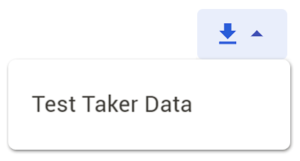
- 点击 "下载 "按钮,稍等片刻下载加载完毕,出现链接后点击 "考生数据 "。
- 请按照屏幕上的说明进行操作,具体操作可能因电脑设置而异。
See an example of CSV download here.
Learn more about Individual Reports.